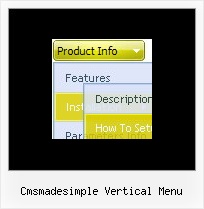Recent Questions
Q: We'd like to underline dhtml pop up menu items on hover but we can't do it with those spaces.
A: To set align for the one dhtml pop up menu item only you can use the following method:
instead of
["email a temp expert ","email.html", "", "", "", "", "15", "", "", "", "", ],
you can write:
["<div align=left>email a temp expert</div>","email.html", "", "", "", "", "15", "", "", "", "", ],
and set fontDecoration=none,underline style for this item:
["itemWidth=248px","itemHeight=41px","itemBackImage=dd-data.files/emailatemp.JPG,dd-data.files/emailatemp.JPG","fontStyle='bold 11px Arial',''","fontColor=#005D8C,#002030","fontDecoration=none,underline"],
Q: I paid for the Deluxe Tabs and built them the way I wanted with little modification. Everything is working fine except in Internet Explorer 6 on Windows. If I click on another of the 4 tabs in my navigation tabs, the content doesn't change.
A: You should set the following parameter:
var bselectedSmItem=0;
You should also add style="visibility: hidden;" for a content DIVs.
You won't see the content of all tabs when your page loads in thatcase.
<div id="tabcontent1" style="visibility: hidden;">
<div id="tabcontent2" style="visibility: hidden;">
...
Q: I need to have two cascading menus in oneself page, please give me instructions of as making it.
A: You should simply call different data files in the place where you want to have a menus(check that you use relative menu position).
See more info here:
http://deluxe-menu.com/installation-info.htmlQ: Currently the links of javascript tab control open in a _blank browser, how do I change this?
A: You should set the following parameter:
var bitemTarget = "_self";
You can set it using Deluxe Tuner. You can find this parameter in theTab-Mode section.