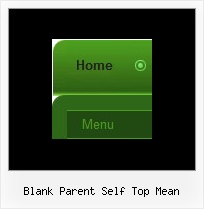Recent Questions
Q: We have purchased 'Deluxe Menu...'.
We are integrating the menu into the site. However, we are facing an issue i.e. drop down menu with css overlapping the 'Select' box in the IE 6.0.
I went through the help pages in the deluxe menu website and tried out the Suggestion of assigning 1 to dmObjectsCheck i.e. var dmObjectsCheck=1 and adding the function as below.
function dm_ext_ruleObjectHide()
{
return !document.all;
}
It is throwing some error when we do that. Could you please suggest, what should we to get rid of overlapping. Please see the attached screen for the error. The error captured using Firefox.
A: Check that you're using Deluxe Menu v3.2.5.
Check also that you have dmenu_add.js file in the same folder withdmenu.js file.
Or you can try to set also the following parameter:
var useIFRAME=1;
Q: I've purchased the mac style tabs. I've spent countless hours trying to get it to work, no luck so far. I've gotten jscript tabs to look okay on page, but links between pages do not work. I've even gotten them to work, but they were simple text menu's; not jscript tabs. But I haven't gotten the tabbed menu to work. Checked and tripled cheeked the instructions, still no luck.
I've uploaded the files to a test server.
There are four files cameron,carl,grace, and chantel; these are simple identical two column pages to test the links between tabs. NO LUCK. I'm about to give up on your program, can you please help.
A: You're using
var tabMode=0;
now. That means that you should use content DIV's ID instead of thelink.
If you want to open links you should write links in the following way:
["Cameron","link:cameron.html", "", "", "", "", "", "", "", ],
["Grace","link:grace.html", "", "", "", "", "", "", "", ],
["Carl","link:carl.html", "", "", "", "", "", "", "", ],
["Chantel","link:chantel.html", "", "", "", "", "", "", "", ],
Q: I would like insert a menu in a asp webpage, but in this case the accents in the labels are not displayed.
Any idea about that?
A: You can insert any html code within menuItems, for example:
var menuItems = [
["É","testlink.html", "", "", "", "", "", "", "", ],
Q: We would like Subprograms to have a different style than the items below it to visually indicate it as a non-clickable header in my javascript drop down menu.
A: You should disable this item. You should set "_" symbol for the itemtarget.
You can also set
var fontColorDisabled="#616321";
You can also create Individual Style for the disabled item.