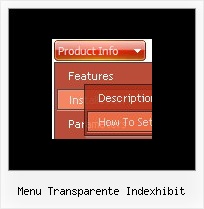Recent Questions
Q: How can I set the top-level hover menu items to be transparent?
A: You should create Individual Item and Submenu styles with transparent itemBackColor and assign it for the top items:
var itemStyles = [
["itemBackColor=transparent,transparent","itemBorderWidth=0","fontColor=#000000,#000000"],
];
var menuStyles = [
["menuBackColor=transparent","menuBorderWidth=0"],
];Q: How do I connect a link (i.e. document) to one of the javascript text menu items.
A: You should add links in the "Link" field of the Item Parameters Window.
http://deluxe-menu.com/data-samples/java-menu-program.htm
You can find more info about menu items here:
http://deluxe-menu.com/menu-items-info.html
Q: There are two of your menus that we wish to incorporate into one. Our main left hand side vertical navigation menu would be an accordion menu. When you click on products in the accordion menu, it would drop down with an indented sub menu. When you hover over a link in the sub menu, your Javascript Scrolling Menu - Smart Scrollable Feature would allow us to have a scrolling sub menu.
I guess my question is can you have two javascript dhtml scroll menus working together in the same page?
A: I'm not sure I understand your question.
Why you should create two menus in that case?
You can create only one vertical menu (left menu) with all submenusand set smart scrollable feature:
var smSmartScroll=1;
That is all. Please try the trial version.
Q: I have noticed an issue with the menu. Dhtml pop up menu does not drop down over the frame if a pdf is being displayed. It does something weird to the browser like shortens the main frame and displays above the menu.
A: Notice that you should add your pdf inside IFRAME tag.
Try to set the following parameter to overlap .pdf files:
var useIFRAME=1;