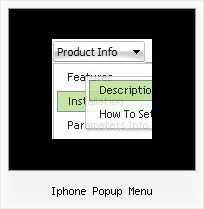Recent Questions
Q: I have downloaded the trial version of your software and would like to know if it is possible to expand the submenu when clicking on the text of the menu option? As far as I can find the only way to expand the the submenu is to click on the + icon before the menu text.
+ "Menu Option"
I would like to click on the words menu option to expand the submenu
+ "Menu Option"
+ Option 1
+ Option 2
Option 3
Option 4
A: You should set the following parameter:
var texpandItemClick=1;
Q: I have included your menu in my latest site.
My problem is that the menu javascripts, as opposed to being in a fixed position as stated in the .js file floats up and down with the page... How do I fix this..
A: You should set the following parameter to disable the floating feature:
var floatable=0;Q: Is there any way to call a javascript function on mouseover from a menu item for a sub navigation bar?
A: You can use your own javascript functions in the menu items.
You should paste "javascript:some_function()" into item's link field, for example:
var menuItems = [
["text", "javascript:your_function(...)", ...]
];
var menuItems = [
["item text", "javascript:alert('Hello World')", , , , ,]
];
Unfortunately, you can't assign onmouseover/onClick event to each item. However, you can achieve this by using standard html objects within items, for example:
var menuitems = [
["item text
", "index.html"]
];
Q: I can't find an instance of your java pop menu that can lay over top of a flash object without making the flash object disappear like your demo.
Does yours or doesn't it do the same thing and if so, where is there an example?
A: Deluxe Menu overlaps flash in all browsers.
You can find fix for Firefox here:
http://www.deluxe-menu.com/objects-overlapping-sample.html