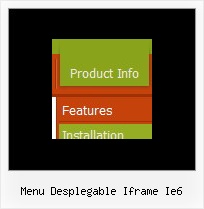Recent Questions
Q: We just bought your product suite including deluxe tabs control. For some reason that the tabs onload is not working in IE 7 only. It works in IE 6 and FF, Chrome and Safari. Attached is the sample page which will show the problem. I also attached our receipt of order for your reference.
Pleae help me to figure out what is the problem with my code ASAP.
A: Try to set exact height for your content DIV. Change height:0%; to height:200px;
<div id="content1" style="height: 200px; visibility: hidden;" class="tabPage">
<div id="content1" style="height:0%; visibility: hidden;" class="tabPage">Q: Can you tell me how I can position my menu-tree with a relative position and make it floatable at the same time?
A: Unfortunately now it is not possible. Your menu will float withabsolute position only.
Q: I am having trouble changing a template of dhtml drop down menu code. I am using the
http://deluxe-menu.com/data-templates/image-based-1-template-sample.html,
and I want to add more items to the top menu, however when I add an item, it doesn't follow the format of the existing items.
A: See, we use Individual Item Styles for the top items in this template.
For, example select the "CONTACTS" item on the main window.
In the "Item Parameters" window you can see Individual Styles assignedfor this item:
Item Style - Style1
Icons / Normal - images/spacer.gif
When you add the new item you should assign Individual Styles for itand add icon in the same way.
That is all.
Q: But one of my big questions... can I use an include to pull the script for menu in?
A: If you don't want to create your menu on each page you can use aserver-side script (php, asp, vb, etc.) to generate html pages fromtemplates on your server.
You can use cross frame menu.
It allows you to build full-featured menus on the pagesthat use frame-based structure. And it's not necessary to insert any code into all the pages -just specify the additional parameters of the menu and initialize it.
To install the menu in a cross-frame mode, see more info here:
http://www.deluxe-menu.com/cross-frame-mode-sample.html