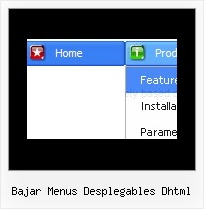Recent Questions
Q: I have the following problem. I've set target parameter to "_self".
But my html files still opens in a new window.
A: Please, check the following parameters:
var itemTarget="_self"; //default target
You can set target parameter for each item.
See menuItems parameter:
var menuItems =
[
["Home","testlink.html","icon.gif","iconover.gif","Home Tip",target,"1"],
["|Our Products","testlink.html","icon1.gif","icon2.gif","Our Products Tip","_self",,"0"],
];
Try that.
Q: We were wondering is there any api for the css menu tabs available?
We would need to programatically open a particular tab.
A: No, unfortunately Deluxe Tabs doesn't support API functions now.
You can use the following function to open specific tab:
dtabs_itemClick(menuInd,itemInd);
where
menuInd - index of a tab menu on a page, >= 0.
itemInd - index of a item, >=0.
For example:
<DIV onClick="dtabs_itemClick(0,2)" style="width: 200px; border: 2px solid #000;">
Click to open the third tab<
/DIV>
Q: Could you please tell me, wether it is possible to place the arrows in the front of the javascript web menu items instead of after. I am working on a Vista menu.
A: Try to use the following javascript web menu parameter:
var dmRTL=1;
Q: I've begun experimenting with the dhtml rollover menu program and like what I see.
Question, when I have a tree menu on the left and the user clicks a node, I want the resulting HTML page to appear next to the dhtml rollover menu, on the right hand side. How do I reposition the HTML page so it doesn't take up the whole page and cover the menu?
A: You can use frames and open link pages into the content frame, or use Iframe.
Please, set the name for your iframe, for example:
<iframe name ='myFrame' ...
<frame name ='myFrame' ...
And then you must set the following dhtml rollover menu parameter in the data file withyour menu:
var titemTarget="myFrame";