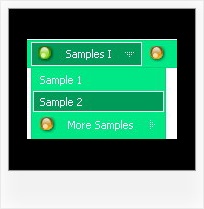Recent Questions
Q: Hi, just a quick question, is it possible to change which tab is displayed when the page is first rendered.
For instance, if you have 4 tabs, going right to left, can you load the css menu tabs with the second tab being displayed first?
A: See, if you use Tab Mode
var tabMode = 1;
var bselectedItem = 0; //main items
var bselectedSmItem = -1; //submenus
If you use
var tabMode = 0;
var bselectedItem = 0;
See, the ID of the item starts with 0.
So, if you use TabMode ( var tabMode=1;):
var bselectedItem = 4;
["-", ] - separator, ID = 0
["Mac Tab 1", "content1"], ID = 1
["Subitem1","testlink.html",] ID = 2
["Subitem2","testlink.html",] ID = 3
["Mac Tab 2", "content2"], ID = 4 // selected tab
["Subitem1","testlink.html",] ID = 5
["Subitem2","testlink.html",] ID = 6
["Mac Tab 3", "content3"], ID = 7
["Subitem1","testlink.html",] ID = 8
["Subitem2","testlink.html",] ID = 9
["Mac Tab 4", "content4"], ID = 10
["Subitem1","testlink.html",] ID = 11
["Subitem2","testlink.html",] ID = 12
If you use tabs ( var tabMode=0;):
var bselectedItem = 2;
["-", ] - separator, ID = 0
["Mac Tab 1", "content1"], ID = 1
["Mac Tab 2", "content2"], ID = 2 // selected tab
["Mac Tab 3", "content3"], ID = 3
["Mac Tab 4", "content4"], ID = 4
Q: I am getting stuck with trying to set a default tab in the div tab menu to be selected when a window opens...
What I've been trying to do is changing this line here :
var bselectedItem=0;
At 0 (default) it has the first tab selected. Any other number and notabs are selected.
Is there a setting somewhere else that I am missing?A: You can set "bselectedItem" and " var bselectedSmItem" parameters based on your link before you call your data file.
For example, move " var bselectedItem" and " var bselectedSmItem" parameters from your data file to your code.
<TD vAlign=top align=left>
/* Select Tab */
<script type="text/javascript" language="JavaScript1.2">
var bselectedItem= var bselectedSmItem= </script>
<SCRIPT src="data.js" type=text/javascript></SCRIPT>
</TD>
You should define seltabs and selsmtabs using server side script.
You can also set it on every page before you call data.js file, for example:
<TD vAlign=top align=left>
/* Select Tab */
<script type="text/javascript" language="JavaScript1.2">
var bselectedItem=4;
var bselectedSmItem=3;
</script>
<SCRIPT src="data.js" type=text/javascript></SCRIPT>
</TD&tg;
Q: We’re a licensed user of deluxe menu and tree menu.
Can you please tell me how to specify left padding for a dhtml tree menu item? I don’t see any item padding options for tree menu in any of the documentation.
A: You should use the following parameter:
var tlevelDX=10;
Q: My pop out menus in the vertical navigation bar appear on the left instead of the right.
A: You can try to change the following parameter:
var subMenuAlign="left";