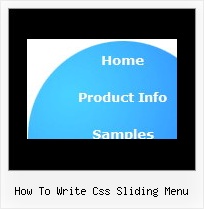Recent Questions
Q: I am evaluating 'Deluxe Tree' and have the following question: Is it possible, and how can I hide a dhtml pop menu branch, that only shows up if user logs in with a certain password. The intent is to only make some menu branches visible to and accessible to 'superuser'.
A: Put the special script on each page of site that will open appropriate section.
(dtreet_ext_expandItem)
See more info here:
http://www.deluxe-tree.com/functions-info.htmlQ: Can a menu item that expands the submenu items when selected also work as a link?
A: Actually you cannot use links for the top items in the XP Style.
But you can write:
["<a href='index.html' class='home'>Home</a>","", "", "", "", "Return to Index page", "", "0", "", ],
["<a href='http://www.domain.uk' class='home'>About Us</a>","", "", "", "", "", "", "0", "", ],
["|Introduction","http://www.domain.uk/introduction.htm", "", "", "", "", "", "", "", ],
And create styles
.home{
color: #FFFFFF;}
.home:hover{
color: #FFBEBE;}
But in that case the submenu and link open when you press "About Us" item. I think that it is not verygood behaviour. You can also try to specify target parameter
["<a href='index.html' class='home'>Home</a>","", "", "", "", "Return to Index page", "", "0", "", ],
["<a href='http://www.domain.uk' class='home' target="_blank">About Us</a>","", "", "", "", "", "", "0", "", ],
["|Introduction","http://www.domain.uk/introduction.htm", "", "", "", "", "", "", "", ],
Q: Is there a way to make the dhtml pull down menu not reset after a link is clicked.
Now every time I click a link in the tree menu it takes me to the linked page
but all the menus re-expand.
A: When user clicks the link, the browser loads a new page and the script re-create the menu.
If you want to open the needed section automatically on load you can use the following:
1. Save the state to cookies
var tsaveState=0;
2. Use frames
3. Put the special script on each page of site that will open appropriate section:
(dtreet_ext_expandItem)
See more info here:
http://www.deluxe-tree.com/functions-info.htmlQ: I have an image map of a graphic and I need to call my side navigation bar from an OnMouseOver in the image map…
A: You can try to use Popup Menu, see more info:
http://deluxe-menu.com/popup-mode-sample.html
See how you should call pop up menu
<img src="data-samples/images/popup_pic.gif" width=180 height=119 onmouseover="return dm_popup(0, 2000, event);" onClick="return dm_popup(1, 2000, event);" style="cursor: pointer;">
You can create your menu using Deluxe Tuner application.