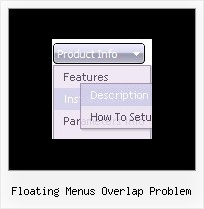Recent Questions
Q: I use your deluxe menu for my personal website and want to use it for a client site that we are putting together at work. However, there is one challenge. Some of the sites we build for our clients are internal only and do not have a proper domain name. In the case of my current client, the site answer to a servername call from within the network. Eg. http://WebServer1/ . They will NOT have a proper domain name (eg www.mysite.com). So, my question is, how can we purchase a license and have this work? Does your licensing need to be tied to a domain name to work? Also, the client has not yet confirmed the server name. How will this work?
A: You need to register the hostname of the website (as appears in the URL, for examplehttp://yourintranet/ , http://WebServer1/).
In you case you should register "WebServer1".
< Does your licensing need to be tied to a domain name to work?
Single and Multiple Website licenses are bound to a domain name.
Developer License - this version of the script doesn't check keys and it isn't bound to a domain name,so it can be used with an application that doesn't have a fixed domain name.
For your new client you can buy Single Website License. You can alsoupgrade to Multiple Website license for the price difference and generate your own keys for theclients or you can upgrade to Developer License.
Q: I found some strange things while positioning the javascript hide menu. Does javascript hide menu behave different depending on where you are hosting your site?
A: Deluxe Menu is a Javascript product. It means that it works on aclient side only and it doesn't depend on the server which you're using.
Create us an example and send us a direct link to this example on bothhosting. We need to check it.
Q: My problem is that the easy dropdown menu, as opposed to being in a fixed position
as stated in the .js file floats up and down with the page..How do I fix this..
A: You should set the following parameter to disable the floating feature:
var floatable=0;Q: I am having some trouble placing the cascading drop down menu in frontpage.
Does your company have some kind of tech support for the frontpage material?
A: See, you should do the following things.
1. Create your menu in Deluxe Tuner.
2. Export the menu into html file "File/Export/To HTML".
3. Copy generated folder with all engine .js files and images("deluxe-menu.files/" by default) and data-deluxe-menu.js (by default)
into the same folder with you index.html page (created inFrontPage).4. Now you should add several rows of code into your index.html file.
You can do it in FrontPage (open HTML source of the page and edit it)
or in any text editor. Open your index.html page and edit it.
Notice that you'll have errors in the Preview. But you won't get errors if you open this page in the browser.5. Add the following code in the <head>tag:
<!-- Deluxe Menu -->
<noscript><a href="http://deluxe-menu.com">Javascript Menu by Deluxe-Menu.com</a></noscript>
<script type="text/javascript"> var dmWorkPath="deluxe-menu.files/";</script>
<script type="text/javascript" src="deluxe-menu.files/dmenu.js"></scri>
and
<script type="text/javascript" src="data-deluxe-menu.js"></scrip>
in the place where you want to have the menu.
You can paste it in <table>, <div> tags. For example.
<div align=center>
<script type="text/javascript" src="data-deluxe-menu.js"></script>
</div>
6. Save your index.html page and open it in any browser.