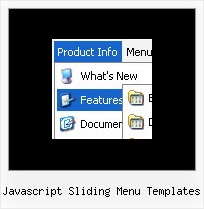Recent Questions
Q: Drop Down Menu could be the best solution for my website ... but Ihave one important question: I've seen, that it's possible to open the javascript change menu linked contents in the same or in a new window or in a frame ... but is it possible, too, to generate a new tab? To open a new window often is not possible, because most users have popup-blockers installed. And to open the contents in the same window drives the user away from the main page! Open a new tab seems to be less risky ... is there any solution to be used with Drop Down Menu? I tried to use "_tab" instead of "_self" or "_parent", but it did not work!
A: You should use _blank. If your browser supports tabs your link will beopened in a new tab (except IE, in IE it will be opened in a newwindow).
Q: I want you to start modifying on your menu items in menu.js to get the caption from prestext. If you look at the bottom of commonfooter.html, you will see code like
<a target="_top" class="sidenav" href="<%=strprefex%>WillPlanning.asp?SessionID=<%
=sessionid%>&UserName=<%=Username%>" onclick="RedirectToParentPage=''; return CheckForChanges(1024,'')">
<%=GetPresText("WillCreatorBug",rsmenu)%></a>
A: You can use any html tags within item text, for example:
var menuItems = [
["<a target='_top' class='sidenav' href='<%=strprefex%>WillPlanning.asp?SessionID=<% =sessionid%>&UserName=<%=Username%>'
onclick='RedirectToParentPage=''; return CheckForChanges(1024,'')'>Home<%=GetPresText('WillCreatorBug',rsmenu)%></a>","", "", "", "", "", "", "", "", ],
Q: For the attributes that can have top, left, right, bottom, i.e. border, padding, is there any way to specify just one of them in the javascript context menu? i.e. border-left: 2px. I tried 2px 0 0 0 but that doesn't seem to work.
A: You can set different border width , forexample:
var itemBorderWidth="1 0 2 5";
var itemBorderWidth="top right bottom left";
Q: I have downloaded the trial version of Deluxe Menu and am seriously looking at buyingit. I am trying to go thro the instructions and check out if it meets my requirement.
I am not able to figure out how to equally space out all my menu items on the javascript menu bar.
My menu bar width is fixed at 800 px and I have 7 items - horizontal type. The menuitems widths appear different for the menu items. How do I ensure that all of them are ofequal size ??
A: Set width for the items using Individual styles:
var itemStyles=[["itemWidth=100px"],] //style 0
Assign Individual Styles for the menu Items.
var menuItems = [
["Item 1","", "", "", "", "", "0", "", "", "", "", ], //style 0
["Item 2",", "data2.files/icon1.gif", "data2.files/icon1o.gif", "", "", "0", "", "", "", "", ], //style 0
];