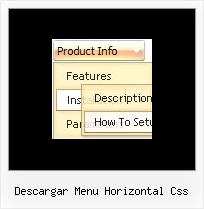Recent Questions
Q: I have a website where the customer asks (requested popup) for a onclick popup window so they can listen in to a radio braodcast. i.e. popup on demand.
But, the popup needs to keep working so the user can move to another website without dropping the broadcast. In otherwords If the popup is dropped so is the broadcast. That is my issues. Help! Also, using a standard popup windows doesn't always work Cross browsers and IE works ok but Firefox still allows the user to resize the windows even if you tell it not to.
A: No, it is not possible to leave the onclick popup window after you close thepage with popup.Q: I want to be able to have all of the submenus start at the top of the menu. For example, when I hover across each of my menu items in a vertical level, I want the sublevel menu to start at the very top of the menu, not out beside the menu option. How can I achieve this
A: You can have such effect only for the first subitems.
Others subitems will have Y offset.
Please, see the attached example.
You should adjust the following parameters:
var topDX=-116;
var topDY=-31;
var DX=-148;
var DY=-32;
Q: We are an enterprise license holder and have recently purchased Deluxe Menu and are transitioning to it smoothly except for one minor annoyance; the first dhtml div menu item's submenu always has a gap between the browser’s left side as shown below. This happens for Internet Explorer 6, 7 and Firefox 2 and 3.04b.
If I move the menubar to the right about ten pixels, the submenu's left side will line up with the word "Search" as it should. Every other submenu on the dhtml div menu appears directly beneath its menubar item except for the very first one on the left. I’ve tried using a few of the example configurations but they all experience the same behavior.
The installation is in a multi-framed environment.
A: You should change dmenu.js file. Open it in any text editor and find:
space=15;
Change it to:
space=0;
Q: I am looking for Vista Style 1 - java popup menu for iweb (Mac)
Can you help?
A: To create your menu on MAC you can use HTML version of Deluxe Tuner (for MAC OS).
Downlaod the trial version from MAC
http://deluxe-menu.com/
http://deluxe-menu.com/deluxe-tuner-info.html
Deluxe Menu wasn't developed as iweb/Dreamweaver/Frontpage extension,BUT you can use it as standard Javascript files. To install the menuinto your html page:
1. open the page in your program
2. open html source code of the page
3. add several rows of code (<script> tags),
For info see: http://deluxe-menu.com/installation-info.htmlThat's all.