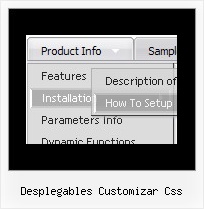Recent Questions
Q: Both arrow types are visible when my intranet first loads and when I select a top item that is a direct link to a page.
But, as soon as I select any item from a list of sub items that includes subitems with arrows,
the arrow images disappear from vertical menu until I refresh the site.
A: You can use additional parameters to make menu paths absolute:
var pathPrefix_img = "http://domain.com/images/";
var pathPrefix_link = "http://domain.com/pages/";
These parameters allow to make images and links paths absolute.
For example:
var pathPrefix_img = "http://domain.com/images/";
var pathPrefix_link = "http://domain.com/pages/";
var menuItems = [
["text", "index.html", "icon1.gif", "icon2.gif"],
];
So, link path will be look so:
http://domain.com/pages/index.html
Images paths will be look so:
http://domain.com/images/icon1.gif
http://domain.com/images/icon2.gif
Please, try to use these parameters.
Q: I think that your product is great makes everything look nice and professional with the drop down menu Items. My question is I have certain menu Items that I will need to disable at certain times. I do this now using a standard button and grabbing my parameters from an SQL database. Is there a way for me to basically pull which menu items I need disabled and present the customized menu for each client. I have read that your product has this ability I was looking for a little guidance or maybee a write up on someone that has done this.
A: Unfortunately, Deluxe Menu doesn't have such a feature.
You should write your own code, for example, on PHP.
You can try to use the following function
function disable() {
dm_ext_changeItem(1, 1, 1, ["", "", "", "", "", "_"]);
}
to disable your items.
The example you can find on our site
http://www.deluxe-menu.com/dynamic-functions-sample.html
Please, see the source code on this page.
Q: I have found (was it like this before??) that if I right-mouse-click over a menuitem then I do not see any option to open the URL in new window....
I do not get any options at all to open the URL in new window (or same window), in the browser context menu (both IE and Firefox).
A: No, Deluxe Menu doesn't have such a feature. This is only text, not alink. And we won't change it. Because now you're able to paste anyhtml code within menu item.
var menuItems = [
["<div>Arbeidsplaner</div>","cp_workplan.php",,,,"_self","0","0"],
You can write your links in the following way:
["Channels","", , , , , , , , ],
["|<a class='menu' href='http://google.com/'>google</a>","", , , , "_self", , , , ],
["|<a class='menu' href='http://google.com'>Market</a>","", , , , "_", , , , ],
And create a style:
A.menu {
color: #000;
text-decoration: none;}
A.menu:hover {
color: #000;
text-decoration: underline;}
Q: I have 2 questions about this script I would like to find out before purchasing:
1. Does it support 3rd and 4th level java script navigation menu?
2. How customizable is it style-wise, meaning, I have images I want used for the top level navigation, and background images for the rest. Any way I can achieve this?
A: 1) Yes, you can add as many levels in the java script navigation menu as you want.
2) Actually you can create any java script navigation menu with Deluxe Menu. You can use Individual Styles tocreate your menu. For example:
var itemStyles = [
["itemWidth=92px","itemHeight=21px","itemBorderWidth=0","fontStyle=normal 11px Tahoma", "fontColor=#FFFFFF,#FFFFFF","itemBackImage=data-vista-03.files/btn_magentablack.gif,data-vista-03.files/btn_magenta.gif"],
];
var menuStyles = [
["menuBackColor=transparent","menuBackImage=back.gif","menuBorderWidth=0", "itemSpacing=1","itemPadding=0px 5px 0px 5px"],
];
Please, try the trial version and check menu parameters. Use DeluxeTuner to create your menu.