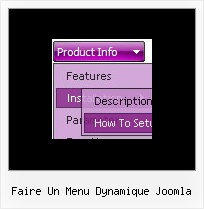Recent Questions
Q: Doesn't this mean that I have to add this search engine code to all of my sites pages? If so this could be tedious when adding additional pages to a large site.Is this something I can adjust ...or make submenus were you can't see through them?
A: Unfortunately it is really so. You should paste search engine code onthe each page with the menu.
If you don't want to create your menu (and add search engine friendlycode) on each page, you can try to use frames, the menu has a cross-frame mode. Also you can use aserver-side script (php, asp, vb, etc.) to generate html pages fromtemplates on your server.
Q: How can I remove the vertical lines that connect the + signs in my javascript slide out menu. I do want to keep the -+ signs but just not the virticle lines.
A: See the following javascript slide out menu parameters:
// Lines
var tpoints = 1;
var tpointsImage = "vpoint.gif";
var tpointsVImage = "hpoint.gif";
var tpointsCImage = "cpoint.gif";
If you don't want to use lines you should set:
// Lines
var tpoints = 0;
var tpointsImage = "";
var tpointsVImage = "";
var tpointsCImage = "";
Q: Is it possible to set the color of the background on a selected item in the slide menu java script like you can with the foreground via:
var tpressedFontColor="#3366FF";
Also is there a list somewhere of all the Vars?
A: No, unfortunately it is not possible now. You can set the pressed fontcolor only.
You can find all info about slide menu java script on http://deluxe-tree.com
http://deluxe-tree.com/parameters-info.html
Q: I have been evaluating your dhtml-tree product, for a potential use.
It does just about every thing I want apart from 1 thing:
I want each css dropdown menu item to (optionally) support the following syntax:
<a href="menu_link.html" onClick="return fnClickedLinked()">Menu Link</a>
I have worked out how to change the "menu_link.html", and also that it could be something like "javascript:fnClickedLinked()".
However I want the above syntax, where search engines can pick up the link and if my function returns false, the link is not followed when clicked.
Is this possible?
Or can I cancel the link navigation using the tree API node click event??
A: Actually you can add the html code inside item's text:
["|<a href="menu_link.html" onClick="return fnClickedLinked()">Menu Link</a>","", "", "", "", "Tip", "", "", "", "", ],
You can also try to use API function:
function dtreet_ext_userClick (itemID)
http://deluxe-tree.com/functions-info.html