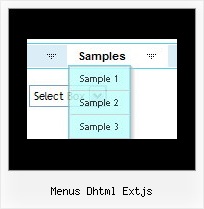Recent Questions
Q: I see one of the styles of tabs that Deluxe tabs can create is vertical ones, however, they appear just to be the floating type with images. I'd like a more traditional looking of javascript menu source code, non-floating tab to sit vertically. Is that possible with your software?
A: If you don't want that your Tabs Menu float you should set thefollowing javascript menu source code parameter:
var bfloatable=0;
Q: I have just purchased your menus and no matter where I place the code, the pull down menu in javascript always appears in the top left of the page, I need it elsewhere obviously but it simply won't move.. How do I do this?
A: You're using absolute position for the menu now. You should userelative position in that case. Change the following parameters:
var absolutePos=0;
var posX="0px";
var posY="0px"; >Kehren Sie zu Neuen Fragen zurückQ: The menu maps to the width size of the longest menu item on the list, can you tell me how I can restrict this, and have a fixed menu size.
A: Unfortunately it is really so.
You can try to wrap your text.
You should set the following parameter:
var noWrap = 0;
or use <br> tags within menuItems.
Q: Do you by chance have an example of the java popup menu working with XML?
A: You may generate a menu from a database or XML using any server-side script, e.g., PHP, ASP, VB, etc.
However, these scripts don't work inside of Javascript .js files, so,you should move parameters of a menu from a .js file into an html-page, e.g.:
<!-- Deluxe Menu -->
<noscript><a href="http://deluxe-menu.com">Javascript Menu by Deluxe-Menu.com</a></noscript>
<script type="text/javascript"> var dmWorkPath = "menudir/";</script>
<script type="text/javascript" src="menudir/dmenu.js"></script>
<!-- (c) 2008, http://deluxe-menu.com -->
<script type="text/javascript" language="JavaScript1.2">
// and describe parameters of a menu
var parameter1=value1;
var parameter2=value2;
etc.
var menuItems = [
// here you generate items using server-side scripts (php, asp, vb, etc.)
];
</script>
The example of the menu working with PHP/MYSQL you can find here:http://deluxe-menu.com/rq-loading-bar-MySQL-support.html