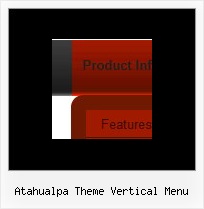Recent Questions
Q: How can I open menu on simple link mouse over
<a href=""OnmouseOver="OPENMENU">Smaples</a>
A: You can create pop up menu, see more info here:
http://deluxe-menu.com/popup-mode-sample.html
Q: There is one other issue I am hoping you can help with? When the dhtml web menu drops down in Safari over a SWF -- it disappears. I have added the function dm_ext_ruleObjectHide() code to the top of my data file. Can you please advise what else I can try?
A: Submenu couldn't overlap flash in Safari correctly.
And the following code:
// Safari detect
if ((parseInt(navigator.productSub)>=20020000) &&(navigator.vendor.indexOf('Apple Computer') != -1) &&(navigator.product=='Gecko'))
return true;
in function
function dm_ext_ruleObjectHide()
{
// Safari detect
if ((parseInt(navigator.productSub)>=20020000) &&(navigator.vendor.indexOf('Apple Computer') != -1) &&(navigator.product=='Gecko'))
return true;
else
return false;
}
cause flash to disappear in Safari.
You can try to write this function in the following way:
function dm_ext_ruleObjectHide()
{
return false;
}
Q: We had to activate the tcloseExpandedXP to 1.
So far, that is OK. But as soon as we do so, The main menu-titles are aligning to the LEFT side! We could not get them to align to right as needed.
Any idea how this could be fixed?
A: You can try blank images before the top-menu items.
["<img src='blank.gif' width=84 height=12>Text","", , , , , , , , , , ],
["|Text","general/forms/form01.php?c2=80&c3=250&fa=1", , , , , "fmain", "5", , , , ],
["|Text","general/forms/form01.php?c2=80&c3=0&fa=6", , , , , "fmain", "5", , , , ],
["|Text","general/forms/form01.php?c2=80&c3=0&fa=2", , , , , "fmain", "5", , , , ],
["|Text","", , , , , , "5", , , , ],
["<img src='blank.gif' width=44 height=12>Text1","", , , , , , , , , , ],
Q: I have tried various different ways,I cannot get a separator image I have specified in the Separators section to display for the navigation-bar-menu. I have verified that the image exists, but still nothing.
A: To add a separator you should
//--- Separators
var separatorImage=""; //for subitems (top items in vertical menu)
var separatorWidth="100%";
var separatorHeight="3px";
var separatorAlignment="right";
var separatorVImage="separator.gif"; //for the top items (subitems items in vertical menu)
var separatorVWidth="100%";
var separatorVHeight="2px";
var separatorPadding="";
You can create separators using menuItems (you can do it in Deluxe
Tuner, use "Add separator" button), for example:
["||All Images","gallery_all.html", , , , "_self", , , , ],
["||-"],
["||Pricing & Ordering Info","gallery_pricing.html", , , ,"_self", , , , ],