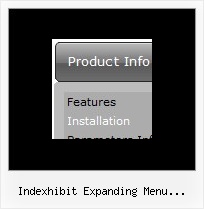Recent Questions
Q: I can't figure out how to change the names of each tab for the simple dhtml tabs!
A: You can set the name of each tab in the Deluxe Tuner.
Double click on the item name in the Items area.
Or set the name of the tab using var bmenuItems:
var bmenuItems = [
["Name of Tab1","content1", "", "", "", "", "1", "", "", ],
["-","", "", "", "", "", "0", "", "", ],
["Name of Tab2","content2", "", "", "", "", "", "", "", ],
["-","", "", "", "", "", "0", "", "", ],
["Name of Tab2","content3", "", "", "", "", "", "", "", ],
["-","", "", "", "", "", "0", "", "", ],
["Contact us","content4", "", "", "", "", "2", "", "", ],
];
Q: I've looked through the FAQ's till my eyes burned... I know how to collapse/expand all on page load, but can't find an answer to this specific question
I am using tsaveState=1 and tcloseExpanded=1 and that works great when navigating the javascript vertical tree menu. But I'd like to be able to tell the javascript vertical tree menu to collapse all the way on the initial page load, without resetting those first two variables.
for instance;
a user logs on, goes to the order page, uses the menu to navigate and place an order. After the order is processed through a php verification page, the user is directed back to the order page via the php header() function, with the menu still intact, and the values of the order updated.
But once the user navigates away from the order page, and then returns to complete another order, I'd like the menu items to all be collapsed.
If that's not an inherent design of your menu program, is there a variable that I can pass with the initial load that will cause a full collapse?
A: No, unfortunately there is no such parameter in Deluxe Tree.
But you can try to delete
var tsaveState=1;
parameter from your data file and add it on your html page directly.
So, on your initial page you can set:
var tsaveState=0;
and on other pages you should set:
var tsaveState=1;
Q: We are trying to evaluate your software for use on our redesigned website.
Dhtml scrolling menu look great in Firefox but when we open the same page in IE it is ugly.
A: The reason is in the following code:
<DIV id=header><IMG hspace=0 src="menu_files/nmwaLogoTop.gif" align=left border=0> </DIV>
Delete align=left from the <IMG> tag:
<DIV id=header><IMG hspace=0 src="menu_files/nmwaLogoTop.gif" border=0> </DIV>
Q: My second “drop down” column of the milonic dhtml menu goes up instead of down like the rest..Can you tell me how to correct this?
A: Try to set the following parameter:
var subMenuVAlign="bottom";