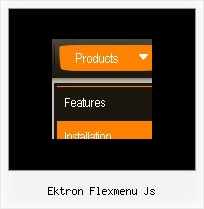Recent Questions
Q: I'm loving your product! It has definitely made my life easier.
I do have a question however. I know if I put a "+" in front of the title, the category will be expanded by default.
["+PRODUCTS","", "", "", "", "", "", "", "", ],
Is there a way to do that dynamically? Maybe have some code that would tell the sliding tree menu to expand on that particular page?
A: On your pages you should call the following function/functions to expand/highlight items, for example:
<script>
dtreet_ext_expandItem (dtreet_ext_getItemIDByIndex (0, 0), 1);
dtreet_ext_setPressedItem (0, dtreet_ext_getItemIDByIndex (0, 1));
</script>
See more info about API functions here:
http://www.deluxe-tree.com/functions-info.htmlQ: Is there any way can we display sub level menu items on mouse over of first level menu items using tabs (Text Style Javascript Dhtml Tab / Java Script Tab Script Text Style / Javascript Tab Navigation Text Style / Javascript Tabbed Menus XP Style)
A: Unfortunately, you can do it on mouseover with Deluxe Tabs.
But you can create such menu using Deluxe Menu.
Q: If I have a Menu and Tab control on the same page, how do I get the menu pop up to have a higher z-index so it displays on top on the tabs?
I want the main menu to display above the Label/Candle tab control.
A: Deluxe Tabs has z-index = 2000
Deluxe Menu has z-index = 1000
You can open dmenu.js file in any text editor and find the following code:
dmZOrder=1000
Change it to
dmZOrder=2050
Q: Hi, I was wondering if there is a way to disable the dhtml pull down menu links on a page. (I am creating a site where, in a certain mode, the page is in preview and I don't want the links to work).
Is this possible?
I can run this function across my other <A> tags (which sets them all to the current page), but it doesn't reach into the deluxe menu.
for(i=0;i
document.links[i].href = "<?php echo(getURL($_SERVER["REQUEST_URI"]));?>>";
document.links[i].target = "_self";
}
A: To disable your dhtml pull down menu items you should set the following parameter to disable all items:
var itemTarget="_";
Or you can disable items individually.
["Home","testlink.html", "", "", "", "_", "", "", "", "", "", ], //disabled
["Product Info","", "", "", "", "", "", "", "", "", "", ],
["|Features","testlink.html", "", "", "", "_", "", "", "", "", "", ], //disabled
["|Installation","", "", "", "", "", "", "", "", "", "", ],
You can also use function dm_ext_changeItem (menuInd, submenuInd, itemInd, iParams)
function to disable items on-the-fly, for example:
dm_ext_changeItem (0, 2, 3, ["", "", "", "", "", "_", "", "", ""]);