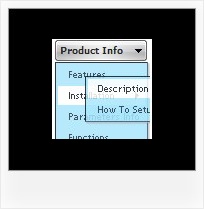Recent Questions
Q: Trying to install XP style floating dhtml slide down menu but have these problems:
- Menu does not stay within table cell
- Is not floating
A: > - DHTML slide down menu does not stay within table cell
You're using the floating feature now. Your dhtml slide down menu will float withabsolute position only. So, now you have:
var tabsolute=1;
var tleft="1px";
var ttop="1px";
That is why your dhtml slide down menu does not stay within table cell and hasabsolute position.
> - Is not floating
Try to call on your page
<script type="text/javascript" src="philmenu.files/dtree_add.js"></script>
Q: Is there anyway of selecting the tab in mouse over tab menu according to what webpage you are on ?
A: Deluxe Tabs doesn't support API functions which can return the
selected tab aslo.
You can set "bselectedItem" and " var bselectedSmItem" parameters
based on your link before you call your data file.
For example, move " var bselectedItem" and " var bselectedSmItem" parameters
from your data file to your code.
<TD vAlign=top align=left>
/* Select Tab */
<script type="text/javascript" language="JavaScript1.2">
var bselectedItem=;
var bselectedSmItem=;
</script>
<SCRIPT src="data.js" type=text/javascript></SCRIPT>
</TD>
You should define seltabs and selsmtabs using server side script.
You can also set it on every page before you call data.js file, for
example:
<TD vAlign=top align=left>
/* Select Tab */
<script type="text/javascript" language="JavaScript1.2">
var bselectedItem=4;
var bselectedSmItem=3;
</script>
<SCRIPT src="data.js" type=text/javascript></SCRIPT>
</TD>
Q: How do I control the individual tab width for afloat tabs?
A: var bmenuWidth="100%";
I have 5 items in my example, so I've created Individual Style
var bstyles = [
["bitemWidth=20%"],
];
And assign it for all items:
["Item 1 text text","", "", "", "", "", "0", "", "", ],
["Item 2 text text","", "", "", "", "", "0", "", "", ],
["Item 3 text text","", "", "", "", "", "0", "", "", ],
["Item 4 text text","", "", "", "", "", "0", "", "", ],
["Item 5 text text","", "", "", "", "", "0", "", "", ],
But notice that items width cannot be smaller than the width of its'text.
So it is possible that you'll have different size of some itemsif your window have a small size.
Q: I have a popup that in one of the submenus has an input field. There is a problem – if the user clicks into the entry field, but moves the mouse outside the java swing menu, the menu can close while the user is still typing. Is there any way to prevent that from happening?
A: You can make submenus to stay visible till you click outside the menu or scroll your page.To enable this feature you should set the following parameter:
var smHidePause=-1;
You can set this parameter to each submenu individually usingIndividual Submenu Styles.