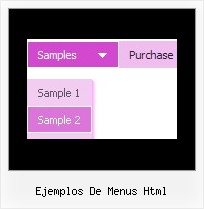Recent Questions
Q: I am trying to figure out how to make multiple clickable link popup windows on the same page.
A: You can do it in two ways:
1) Call different data files with DIFFERENT winID:"window1"!
2) Call only one data file and use deluxePopupWindow.open() function to open your windows:
<a href="javascript:;" onclick="deluxePopupWindow.open('window1', 'Content1 Content1', 'Window1',
'width=220,height=100,resizable,scrollbars=no,middle,right,fade-effect',
'windowsvista_graphite')">Click Here to see a chase1 sample</a>
See more info:
http://deluxepopupwindow.com/window-installation-info.html
http://deluxepopupwindow.com/samples.html
Q: I have one final question:-
If you go to http://domain.com/mainboard.asp
And click the tools icon.
My application has 3 types of settings.
Click the line icon (which highlights) then you can use the line tool Then click the thickness icon (which only changes the thickness of the line) And then click the colour icon (which only changes the colour of the line)
Unfortunately, when another icon is selected it resets the original icon.
Is there a way to show one of the top 8 function icons highlighted as well as the selected thickness icon and palette icon all in a selected state together?
A: function dm_ext_changeItem (menuInd, submenuInd, itemInd, iParams)
Changes parameters and an appearance of the item.
menuInd - index of a dropdown javascript menu on a page, >= 0.
submenuInd - index of a submenu, >= 0.
itemInd - index of an item, >=0. See more info about indexes here.
iParams = [array] - the array of item parameters. This parameter has the same structure as an item in menuItems array. You can assign parameters of another existent item of themenu or create new ones.
Structure of iParams:
[item_text, link, icon_normal, icon_over, tip, target, individual_style_index, jsFilename]
You should change icon_normal, icon_over parameters for the items.
http://deluxe-menu.com/functions-info.htmlQ: I found some strange things while positioning the javascript hide menu. Does javascript hide menu behave different depending on where you are hosting your site?
A: Deluxe Menu is a Javascript product. It means that it works on aclient side only and it doesn't depend on the server which you're using.
Create us an example and send us a direct link to this example on bothhosting. We need to check it.
Q: In Mozilla, java script drop down menu is displayed but without transitional Effects.
A: Filters and transitional effects are features of Internet Explorer5.5+ only.
See more info here:
http://www.deluxe-menu.com/filters-and-effects-sample.html