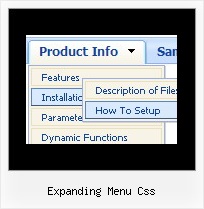Recent Questions
Q: I bought your product Deluxe Menu.
I wanted to ask you for this problem:
I'd like to put on my home page two java menu examples, one in the right side and one in the left side. I tried to create two java menu examples and put them in the home page with the command PHP include, but the menus don't work correctly. I think the menus search for the same javascript function and so there are problems. How can I solve this kind of problem?
A: You can use as many java menu examples as you want on the same page.
But notice that you should call dmWorkPath parameter and dmenu.js fileon the page only once.
Q: How I can make paths for images and links in my DHTML MENU absolute?
A: You can use additional parameters to make menu paths absolute:
var pathPrefix_img = "http://domain.com/images/";
var pathPrefix_link = "http://domain.com/pages/";
These parameters allow to make images and links paths absolute.
For example:
var pathPrefix_img = "http://domain.com/images/";
var pathPrefix_link = "http://domain.com/pages/";
var menuItems = [
["text", "index.html", "icon1.gif", "icon2.gif"],
];
So, link path will be look so:
http://domain.com/pages/index.html
Images paths will be look so:
http://domain.com/images/icon1.gif
http://domain.com/images/icon2.gif
Please, try to use these parameters in your DHTML MENU.
Q: If I wanted to change the graphics at a later date in tab menu javascript (main top tabs, subtabs, etc.), how would I do that?
A: In that case you should open images I'm using for top tabs in any graph editor and changethem.
back.gif
back_o.gif //back images for normal and hover states for the last tabs in the top menu(instead of the 1-st 6 items)
sep_top.gif // separator for the top items
top1.gif
top1_o.gif //back images for normal and hover states for the 1-st tab, you can change thetext of this tab in deluxe-menu.js:
["<font color='#FFF90E'>MAIN</font><br>Initiative<br>(Strategy)","testlink.html", "", "", "", "", "5", "4", "", "", "", ],
By the way to apply hint for this item you should write:
["<font color='#FFF90E'>MAIN</font><br>Initiative<br>(Strategy)","testlink.html", "", "", "This hint appears when you hover over the 1-st item", "", "5", "4", "", "", "", ],
top2.gif
top2_o.gif //back images for normal and hover states for the 2-nd tab, you can change thetext of this tab in deluxe-menu.js:
["<font color='#FFF90E'>PAIN</font><br>Identified<br>(Problems)","", "", "", "", "", "6", "", "", "", "", ],
and so on...
For the subtabs I'm use images for arrows only:
var arrowWidthSub=8;
var arrowHeightSub=8;
var arrowImageSub=["deluxe-menu.files/arrow.gif","deluxe-menu.files/arrow_o.gif"]
Q: I have tested and tested but can't find out how I can add the following, as a link in drop down navigation bar. Can you please help?
http://domain.no/secure/modules/tutorials/cpanel-x3/cpanel-x3-addon.swf" rel="shadowbox;height=450;width=780"
A: You should add <a> tag into the text field in that case:
["<a href="http://domain.no/secure/modules/tutorials/cpanel-x3/cpanel-x3-addon.swf" rel="shadowbox;height=450;width=780">test</a>","",""]
But you should specify a styles for this link also.