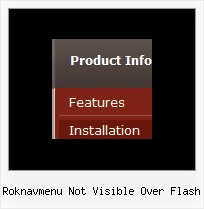Recent Questions
Q: Can data be loaded dynamically?
For example, can your dhtml menu source code load the child of a node once the node is clicked on?
A: You can use AJAX like technology.
http://deluxe-menu.com/ajax-technology-menu-sample.html
You may generate a menu from a database or XML using any server-side script, e.g., PHP, ASP, VB, etc.
However, these scripts don't work inside of Javascript .js files, so, you should move parameters of a menu from a .js file into an html-page, e.g.:
<!-- Deluxe Menu -->
<noscript><a href="http://deluxe-menu.com">Javascript Menu by Deluxe-Menu.com</a></noscript>
<script type="text/javascript"> var dmWorkPath = "menudir/";</script>
<script type="text/javascript" src="menudir/dmenu.js"></script>
<!-- (c) 2006, http://deluxe-menu.com -->
<script type="text/javascript" language="JavaScript1.2">
// and describe parameters of a menu
var parameter1=value1;
var parameter2=value2;
etc.
var menuItems = [
// here you generate items using server-side scripts (php, asp, vb, etc.)
];
</script>
The example of the menu working with PHP/MYSQL you can find here:
http://deluxe-menu.com/rq-loading-bar-MySQL-support.html
Q: Hi there ... a while ago I had asked you what I need to change to prevent exit pops from being activated, but I don't think it's working.
For example, a regular link that I want:
onClick="exit=false"
How do I do it with dhtml vertical menu?
Before, in the "text" box in the "Item Parameters" window, you had me do the following:
<span onClick='exit=false;'>click here</span>
But that doesn't seem to work. Any other suggestions? Thanks very much.
A: I suppose that you should move menuItems from the data file to yourhtml page directly (where you define exit variable).
<script>
menuItenms = [
...
],
</script>
Q: If need to make changes do I need to replace all the files and folder and script in all the web pages? Or are there just one or two files that need to be replaced? Which files or folders?
A: You need to change only your data.js (by default) file. It is thefile with your menu parameters.
Then you should upload this file on your server and may be add somenew images. That is all.
Q: I replaced the code you suggested and I downloaded the current version of Deluxe-Tuner. I also removed the Javascript roll-overs I had elsewhere on the page and created the text.
I still get 'Error on page' when I hover over the first java scrolling menu item.
Please help! I need to buid this site out by Monday.
A: Now you have several errors in your data file:
var menuBackColor="f9f9ec";
You should write:
var menuBackColor="#f9f9ec";
The following parameters cannot be empty:
var menuBorderWidth="0";
var itemBorderWidth="0";
It is not correct to write the java scrolling menu parameter in the following way:
var itemBorderStyle=["1px","1px"];
You should write:
var itemBorderStyle=["none","none"];
If you want to add borders in the subitems you should write:
var itemBorderWidth="1";
var itemBorderColor=["#c59d1f","#c59d1f"];
var itemBorderStyle=["solid","solid"];
And to remove border from the top items you should create Individualstyle and assign it to the top items:
var itemStyles = [
["itemBorderWidth=0","itemBorderStyle=none,none"],
];
["","", "/images/nav_OFF_01.gif", "/images/nav_ON_01.gif", "", "","0", "", "", "", "", ], //assign style 0
["","", "/images/nav_OFF_02.gif", "/images/nav_ON_02.gif", "", "", "0", "", "", "", "", ], //assign style 0
...