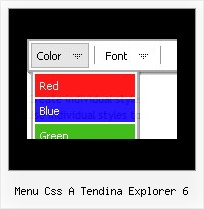Recent Questions
Q: I have been working with the trial package for the last couple of days, of which I have been really impressed with. However there have been a couple of things that have frustrated me greatly...
The natural place that I first tried was replacing the "content1" line with a direct URL in the var bmenuItems section but this made no difference at all. I am also trying to work out what each set of "" equate to as I have found a couple of pages on the Internet very similar to this but none of them have nine different sections.
["Home","content1", "", "", "", "", "1", "", "", ],
Is it possible to allow one of the tabs on this template to just open another page? I look forward to your response in regards to these questions and hope to hear from you again soon so that I can crack on with this project.
A: You can't assign links in Dhtml Tabs when you're using var tabMode = 0;.
You can assign only the object's ID of <div> on your page.
Try to set var tabMode = 1;
and use links for your items.
Q: Is your dropdown menu creator fully usable in Frontpage 2003
running on Vista and another PC running 2000?
I am looking for a tool that will assist me in building simple
but nice drop-down menu's I can add into Frontpage..hopefully via html scripting or another way...
A: Thanks for your interest in our products.
1. It is really so at the moment.
2. We can transfer your license to another site.
3. Deluxe Menu wasn't developed as Dreamweaver/Frontpage extension,
BUT you can use it as standard Javascript files. To install the menu into your html page:
1) open the page in Dreamweaver/Frontpage
2) open html source code of the page
3) add several rows of code (<script> tags), For info see:
http://deluxe-menu.com/installation-info.html
That's all.
To create and configure your menus use Deluxe Tuner application (included into the trial package):
http://deluxe-menu.com/deluxe-tuner-info.htmlQ: I have started with the deluxe - looks a little more confusing, but I will persist.
Just to confirm that this is right for me.
1) Will deluxe load quickly?.
2) Will it work with most browsers? Or will user need to download some sort of java file?
3) Can I use it with dreamweaver?
A: 1) Deluxe Menu generally loads faster than other page elements.
It is possible that the speed of showing the menu can be lower if the menu is very large. But it doesn't take so much time.
2) Deluxe Menu works fine in most of browsers on Windows OS, MAC OS, Linux/Unix OS.
More info you can find here:
http://deluxe-menu.com/browsers-info.html
You don't have to install additional software.
Your customer should change security settings in IE to allow Javascript on pages he loads.
When your security settings in IE doesn't allow Javascript onpages you load you can't see a dynamic page content.
There is no way to enable these preferences automatically, in othercase there are no reasons to create security preferences.
3) Deluxe Menu wasn't developed as Dreamweaver/Frontpage extension,BUT you can use it as standard Javascript files. To install the menuinto your html page:
1. open the page in Dreamweaver/Frontpage
2. open html source code of the page
3. add several rows of code (<script> tags), For info see:
http://deluxe-menu.com/installation-info.html
That's all.
To create and configure your menus use Deluxe Tuner application(included into the trial package):
http://deluxe-menu.com/deluxe-tuner-info.html
Q: I can’t highlight the selected menu item of the current page in the javascript flyout menu?
A: Please, check the following parameter
var pressedItem=-2;
This parameter sets an index of an item that will be highlighted by default.
-2 - the toggle mode is disabled;
-1 - the toggle mode is enabled, but no items highlighted by default;
0,1,2,3,... - index of highlighted item in a top-menu.
The menu has only two states normal and mouseover. We'll try to add the pressed state in the future.
You can set a pressed item using Javascript API:
function dm_ext_setPressedItem (menuInd, submenuInd, itemInd, recursion)
Sets a current pressed item.
menuInd - index of a menu on a page, >= 0.
submenuInd - index of a submenu, >= 0.
itemInd - index of an item, >=0.
recursion = true/false - highlight parent items.
But notice, to use dm_ext_setPressedItem() you should know ID of selected item and subitem.
You can't get this ID after you reload your page.
That is why you should write your own code on PHP.
You can also set the correct:
var pressedItem=1;
parameter on each html page.

 Home
Home Order Now!
Order Now!
 Contact Us
Contact Us