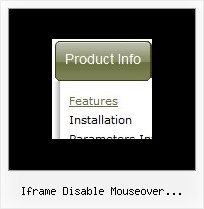Recent Questions
Q: I'm trying the deluxe menu and I'm positively impressed.
But now I'm trying to simply use javascript to add some properties to my menu.
I modified the dynamic to 1
and I get only one error in the javascript monitor telling me:
Error: dm has no properties
Source File:
http://devel.discgolf-geneve.ch:8081/docroot/dg/js/menu/data.files/dmenu_dyn.js
Line: 8
A: Please, see how you should write this function:
function dm_ext_addItem (menuInd, submenuInd, iParams)
<script type="text/javascript" language="JavaScript1.2">
dm_ext_addItem(0, 0, ["Hello", "testlink.htm", "", "", "Hello", "_blank", "-1"]);
menuInd - index of a menu on a page, >= 0. (you have written menuInd=1, but if you have one menu on your page you should write 0).
You also have written itemStyleInd=1, but you have only one style in your menu. So you should write "0" or "-1".
Q: We just downloaded the trial versions to evaluate and I noticed something a little odd. When I build a menu that will not have icons next to the links, I don't see a way the I can move the test further tothe left inside the menu.
Notice how the links within the menu box are almost centered? Is there anyway to move those items further to the left?
A: Try to set the following parameter.
var tlevelDX=0;
You cannot move it closer to the left side.
Q: I'm trying to sell a client on using Deluxe Menu but one complaint is that the text is not centered in the menu pad and I can't find a function in Deluxe Tuner which allows for centering.
I've downloaded the latest version but it didn't help.
A: You should set the following parameter to center your top items:
var itemAlignTop="center";
Q: I need to create a link drop down menu for a site that has the top level menuhave no border but I want any of the sub menu popups to have aborder around them (or a different background color for the menuarea for the popup). I can not see a way to do this? If a put a menu border on it appears on both the top level and any submenu popups.
A: You should set the following parameters:
1) var menuBorderWidth=0;
2) Create Submenu Style
var menuStyles = [
["menuBorderWidth=1","menuBorderStyle=solid","menuBorderColor=#7E5927"], //style 0
];
You can do it in Deluxe Tuner. Click "Edit Individual Styles" and thenchoose "Submenu Styles" tab.
3) Assign Individual Style for your submenus.
You can assign them only for the first item in each submenu.
For example:
var menuItems = [
["Home","testlink.html", "", "", "", "", "", "", "", ],
["Product Info","", "default.files/icon1.gif", "default.files/icon1o.gif", "", "", "", "", "", ],
["|Features","testlink.html", "default.files/icon2.gif", "default.files/icon2o.gif", "", "", "", "0", "", ], //style 0
["|Installation","", "default.files/icon2.gif", "default.files/icon2o.gif", "", "", "", "", "", ],
["||Description of Files","testlink.html", "default.files/icon6.gif", "default.files/icon6o.gif", "", "", "", "0", "", ], //style 0
["||How To Setup","testlink.html", "default.files/icon6.gif", "default.files/icon6o.gif", "", "", "", "", "", ],
["|Parameters Info","testlink.html", "default.files/icon2.gif", "default.files/icon2o.gif", "", "", "", "", "", ],