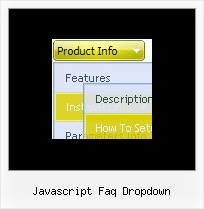Recent Questions
Q: How can I set the top-level menu items of the html pop up menu to be transparent?
A: You should create Individual Item and Submenu styles with transparent itemBackColor and assign it for the top items:
var itemStyles = [
["itemBackColor=transparent,transparent","itemBorderWidth=0","fontColor=#000000,#000000"],
];
var menuStyles = [
["menuBackColor=transparent","menuBorderWidth=0"],
];
Q: I'm fairly new to HTML and Java. I'm using your popup window html, (its great) but do notknow how to use the "ID object" function. I'm using Frontpage as my HTML editor. The only way I can figure out how to give "a line of text" or a "Graphic" and ID is to create a "Layer". That creates an (ID) in the HTML script. But I still cannot get the pop up to work when clicking the object. How is the best way to create an object ID that will all Deluxe pop-up to recognize it?
Can I have two separate pop-up within the same html page?
One last thing...Can I create a pop up that fly's out after 10 seconds, and within that fly out have a link that opens another pop up with important info in it using the iframe feature?
This sound like novice questions, but that's me!
A: See you can show the popup window when you hover, click or mouseout on some elements on yourpage. For example you've added an image in the FrontPage. Right click on this image and goto "Picture properties...", on the Appearance tab select 'Style...' and enter any text inthe ID field, for example 'open_popup'. Switch to 'Code' mode, you'll have the followingcode:
<p><img border="0" src="images/submenu-bg.gif" width="170" height="29" id="open_popup"></p>
So, in the Deluxe Tuner you should enter 'open_popup' object ID in the onMouseOver,onClick or onMouseOut fields.
Actually you can assign id to any object on your page manually. Switch to 'Code' mode andadd id="open_popup" for <a>, <div>, <img> ... tags.
> Can I have two separate pop-up within the same html page?
You can add as many popups as you want.
> Can I create a popup window html that fly's out after 10 secondsCreate popup window and set openAfter=10 parameter to it. You can find this parameter in'Actions' section.
> and within> that fly out have a link that opens another pop up with important info in it using the iframe feature?Use HTML content as window content. Set winContent parameter in 'Common' section.
Add link inside the html content:
<a title='Click to open sample' href='javascript:;' onclick=\"deluxePopupWindow.open(\'window1\', \'files/test.html\', \'Window2\',\'width=220,height=270,resizable,scrollbars=no,middle,right,fade-effect\', \'default\', \'iframe\')\">Click to open Popup Window with 'files/test.html'content.</a>
More info about deluxePopupWindow.open() function you can find:
http://deluxepopupwindow.com/window-installation-info.html
function deluxePopupWindow.open("winID", "content", "header", "param", "skin", "contentType")
Use another winID (first parameter) than you have in your data file if you don't want to close 1-st popup window or use thesame winID=win if you want to close 1-st popup.
content - will be the path to the file you want to load in your popup (files/test.html)
skin - is the name of your skin (default in my example)
contentType - set this parameter to iframe.Q: Thanks for your reply, I have another question as follow, I find the tree menu just expand one tree item, if I have expanded one tree when I click it, whether I click another tree to expand it's item and the before expanded tree are maintain expanded, I don't want to close it?
A: Use the following parameters:
var tcloseExpanded = 0; - Enables the mode when 1 item only can be expanded.
0 - disabled, 1 - enabled.
var tcloseExpandedXP = 0; - Enables the mode when 1 submenu only can be expanded (XP-style).
0 - disabled, 1 - enabled.
You can also try to set the following parameter:
var texpandItemClick = 1; - 0 - expand items on a [+]-button click only;
1 - expand items on a mouse click.
See more info about menu parameters here:
http://deluxe-tree.com/parameters-info.html
Q: For some reason all of the menu items are squished together when I put the js code in my page.
Is my site's CSS overriding the ones set in the menu css? If so how do I get around this?
A: See, the problem is that the script can't get css properties of the object if they are described in separate .css block (or file).
To get the value you should move .css style into style="" attribute.
Please, try to add your
css file -> inline css