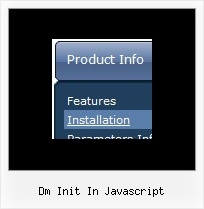Recent Questions
Q: Navigation bar code should indicate with on which page I me just considers..
(with anothercolour of the font of the active Link from the navigation, or an underline, bolder font, ...).
A: Deluxe Menu has only two states normal and mouseover,
but you can highlight menu items in two ways:
Try to do the following things:
- delete var pressedItem=1; parameter from your data file
- set correct parameter on each page before you call data file,
for example:
<noscript><a href="http://deluxe-menu.com">Javascript Menu by Deluxe-Menu.com</a></noscript>
<script type="text/javascript" src="menudir/dmenu.js"<>/script<
>script type="text/javascript"< var pressedItem=3;>/script<
...
<script type="text/javascript" src="menudir/data.js"></script>
You can also set a pressed item using Javascript API:
function dm_ext_setPressedItem (menuInd, submenuInd, itemInd, recursion)
Sets a current pressed item.
menuInd - index of a menu on a page, >= 0.
submenuInd - index of a submenu, >= 0.
itemInd - index of an item, >=0.
recursion = true/false - highlight parent items.
But notice, to use dm_ext_setPressedItem() you should know ID of selected item and subitem.
You can't get this ID after you reload your page. That is why you should write your own code on PHP.
You can find more info here:
http://www.deluxe-menu.com/highlighted-items-sample.html
Q: How do you get the menu items in the transparent drop down menu to change to the hand like it's a hyperlink?
A: Set the following parameter in your data.js file:
var itemCursor="pointer";Q: Is this something I can adjust ...or make submenus were you can't see through them?
A: Try to set the following parameter:
var transparency=100;
Q: I just need to know if there is a way of establishing the width at "runtime" in the javascript dynamic menu so that my frame in my frameset can be widened accordingly.
A: There are no special parameters for menu dimensions.
But you can use submenu IDs. For example, top-menu has ID"dmXXXm0"
Where XXX - menu index. So, first menu on the page has ID "dm0m0".
So, you can determine menu dimensions so:
document.getElementById('dm0m0').offsetWidth
document.getElementById('dm0m0').offsetHeight
You can also use Javascript API functions to take submenu IDs.