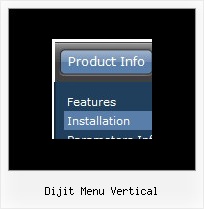Recent Questions
Q: I need a way to change tabs with buttons AFTER THE PAGE IS RENDERED. This means bselecteditem is useless to me at this point.
I want to have a button called NEXT on TAB 1, and when you press that button, it switches you to TAB 2. Likewise on TAB 2 I want to have a button called NEXT that when pressed will switch you to TAB 3.
I don't want to have to post back to the server to make this work, I want a way of Javascript to change the tab indexes.
How can I do this?
A: Try to use the following function:
LTb0(menuN,itemN);
menuN - menu ID, starts with 0
itemN - item ID, starts with 0
Q: Firstly I'd like to say it looks like a great product. Something that would definitely be of use for our corporate intranet. But first! I have a problem with the evaluation.
I'm trying to get a click/context menu from clicking an image but no matter what I try the following .htm file errors with object required on line 15. I've read your examples / source over and over again but no joy - If I just display the menu with the usual <script> menu.js etc. entry it works but not with a popup?
Please please help if you can?
PS I've set the popupMode variable to 1 in the menu definition file.
A: The installation of your Popup menu is not correct.
If you have only one menu on your page you should write
<img src='images/note.gif' oncontextmenu='return dm_popup(0 ,2000 ,event );'>
You should also copy dmenu_popup.js file into the same folder withdmenu.js file.
More info you can find here:
http://deluxe-menu.com/popup-mode-sample.html
Q: I want to order a single website license for the deluxe tabs application. It says when ordering this dhtml menu bulider license there would be a field where I can fill out the website's name where I can use it. I can't find this field though on the ordering form.
A: You should write domain name you want to register in the "Additionalinformation" field, for example:
Additional information: domain.com
If you will not find this field write us after the purchase and we'llsend you reg. key for your domain name.
Q: I am looking for a way to use "position:fixed; in order to keep my drop menu navigation at the top of the screen when scrolling down.
Can you tell me how to do this?
A: You should use floating feature to keep your drop menu navigation at the top of thescreen when scrolling down.
See more info here:
http://www.deluxe-menu.com/floatable-menu-sample.html