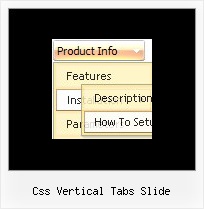Recent Questions
Q: I have tested and tested but can't find out how I can add the following, as a link in drop down navigation bar. Can you please help?
http://domain.no/secure/modules/tutorials/cpanel-x3/cpanel-x3-addon.swf" rel="shadowbox;height=450;width=780"
A: You should add <a> tag into the text field in that case:
["<a href="http://domain.no/secure/modules/tutorials/cpanel-x3/cpanel-x3-addon.swf" rel="shadowbox;height=450;width=780">test</a>","",""]
But you should specify a styles for this link also.
Q: I am looking to integrate your menu system into a CMS (Content Management System) such as Joomla. I was curious if you have any supporting documentation as to any steps that could make this any easier; or if its anything you have looked at previously. I know some menu systems actually have export modules in which it will export their system to a CMS compatible template; does this menu software have any of the functionality; or modules (even 3rd party modules) that perform similar function?
A: Deluxe Menu wasn't developed as Joomla extension,BUT you can use it as standard Javascript files.
To create and configure your menus use Deluxe Tuner application
(included into the trial package): http://deluxe-menu.com/deluxe-tuner-info.html
Please, try the trial version.
Q: I am still struggling with multiple menus on one page.
It is probably something I am doing wrong, but I cannot see it.
A: Now you have:
var absolutePos=1;
var posX="10";
var posY="10";
So, both of your menus have the same absolute position.
You can use relative position and place your menu inside <table>. In this case you should write so:
var absolutePos=0;
Q: Is there anyway of selecting the tab in mouse over tab menu according to what webpage you are on ?
A: Deluxe Tabs doesn't support API functions which can return the
selected tab aslo.
You can set "bselectedItem" and " var bselectedSmItem" parameters
based on your link before you call your data file.
For example, move " var bselectedItem" and " var bselectedSmItem" parameters
from your data file to your code.
<TD vAlign=top align=left>
/* Select Tab */
<script type="text/javascript" language="JavaScript1.2">
var bselectedItem=;
var bselectedSmItem=;
</script>
<SCRIPT src="data.js" type=text/javascript></SCRIPT>
</TD>
You should define seltabs and selsmtabs using server side script.
You can also set it on every page before you call data.js file, for
example:
<TD vAlign=top align=left>
/* Select Tab */
<script type="text/javascript" language="JavaScript1.2">
var bselectedItem=4;
var bselectedSmItem=3;
</script>
<SCRIPT src="data.js" type=text/javascript></SCRIPT>
</TD>