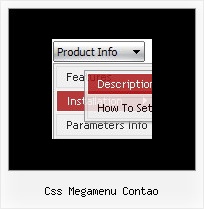Recent Questions
Q: Can you tell me why these two simple dhtml tabs menus are conflicting and overwriting?
A: Notice, when you have several dhtml tabs menus on the one page you should calldtabs.js file only once.
<script type="text/javascript" src="Top_Center1.files/dtabs.js"></script>
Q: I\'m testing out your menu system and I have a question regarding one of our current menu item\'s functionality.
Currently, I have a menu item that performs an onclick window.open function so that it opens a popup window at a certain size and with certain parameters.
Is it possible to have similar functionality with an item on your menu system?
A: You should use a Javascript code with a link field so:
["Text", "javascript:window.open('../Help/Text_Index.htm', 'Help', 'height=450,width=600,scrollbars');"]
Q: I want to highlight an activeted Page with your delux menue tool, which I have bought.
If I have clicked an item from the menue and the site and the new site opened, I want to change the color of this active item.
Can you give me concrete informations about this problem!?
A: The menu has only two states normal and mouseover.
Try to do the following things:
- delete var pressedItem=1; parameter from your data file
- set correct parameter on each page before you call data file, forexample:
<noscript><a href="http://deluxe-menu.com">Javascript Menu by Deluxe-Menu.com</a></noscript>
<script type="text/javascript"> var dmWorkPath = "menudir/";</script>
<script type="text/javascript" src="menudir/dmenu.js"></script>
<script type="text/javascript"> var pressedItem=3;</script>
...
<script type="text/javascript" src="menudir/data.js"></script>r dmWorkPath = "menudir/";</script>
<script type="text/javascript" src="menudir/dmenu.js"></script>
<script type="text/javascript"> var pressedItem=3;</script>
...
<script type="text/javascript" src="menudir/data.js"></script>
You can also set a pressed item using Javascript API:
function dm_ext_setPressedItem (menuInd, submenuInd, itemInd,
You can also set a pressed item using Javascript API:
function dm_ext_setPressedItem (menuInd, submenuInd, itemInd, recursion)
Sets a current pressed item.
menuInd - index of a menu on a page, >= 0.
submenuInd - index of a submenu, >= 0.
itemInd - index of an item, >=0.
recursion = true/false - highlight parent items.
But notice, to use dm_ext_setPressedItem() you should know ID of selected item and subitem.
You can't get this ID after you reload your page. That is why you should write your own code on PHP.
Q: I want to make a Treemenu with AJAX.
If I look in the dhtml menu tool preview all is good.
But if I put it in a html, it does not function anymore.
I'm using Version 3.2.6.12 (you sent me a while ago)
A: There is a bug in the current version of Deluxe Tuner. It doesn't saveengine file for AJAX menu - dtree_ajax.js.
Please, copy it manually now. We'll correct this bug in the nextversion.
You should also add tWorkPath parameter in your html page.
<!-- Deluxe Tree -->
<noscript><a href="http://deluxe-tree.com">dhtml menu tool by Deluxe-Tree.com</a></noscript>
<script type="text/javascript"> var tWorkPath="menu.files/";</script>
<script type="text/javascript" src="menu.files/dtree.js"></script>
<!-- (c) 2006, http://deluxe-tree.com -->