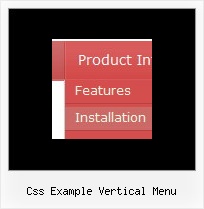Recent Questions
Q: Easy drop down menu goes underneath our search control..
I have already set dmObjectsCheck to 1 but it still doesn't work.
In the live version there's aslideshow at the top of the home page (and other pages)
and the menu alsorenders underneath these.
A: Try to set the following parameter:
var useIFRAME=1;
You can find more information about objects-overlapping here:
http://deluxe-menu.com/objects-overlapping-sample.htmlQ: Does your cool dhtml menu work on a Mac platform with Dreamweaver?
A: To create your cool dhtml menu on MAC you can use HTML version of Deluxe Tuner (for MAC OS). You can find it here:
http://deluxe-menu.com/deluxe-tuner-info.html
Unfortunately we don't have html version of the Tuner for Deluxe Treeand Deluxe Tabs now. We'll try to create it in the nearest future.
Deluxe Menu wasn't developed as Dreamweaver/Frontpage/GoLIveBuilder extension,BUT you can use it as standard Javascript files. To install the menuinto your html page:
1. open the page in your program
2. open html source code of the page
3. add several rows of code (<script> tags), For info see: http://deluxe-menu.com/installation-info.html
That's all.
To create and configure your cool dhtml menu use Deluxe Tuner application
(included into the trial package): http://deluxe-menu.com/deluxe-tuner-info.html
Q: I have downloaded the trial version of your software and would like to know if it is possible to expand the submenu when clicking on the text of the menu option? As far as I can find the only way to expand the the submenu is to click on the + icon before the menu text.
+ "Menu Option"
I would like to click on the words menu option to expand the submenu
+ "Menu Option"
+ Option 1
+ Option 2
Option 3
Option 4
A: You should set the following parameter:
var texpandItemClick=1;
Q: I have set up a menu that uses one 'data.js' file.
However, on ONE page, the menu needs to have three additional items, with a different style.
Is there a way to add the three items with a different style via javascript on that one page?
I think I know how to handle the styles, but I'm unsure how to add the three new items without using two differerent 'data.js' files- which is how I have it set up for the time being. You may want to visit the site to see what I mean.
A: You can use dm_ext_addItem() function to add items.
Please, see how you should write this function:
function dm_ext_addItem (menuInd, submenuInd, iParams)
< SCRIPT src="Welcome to Catawba Animal Clinic, P_A_files/data.js" type=text/javascript> </SCRIPT>
<script type="text/javascript"> dm_ext_addItem(0, 0, ["Boarding Request Form","request.htm", , , , "_self", "0", "-1", , ]);</script>
<script type="text/javascript"> dm_ext_addItem(0, 0, ["Boarding Policies","", , , , , "0", , , ]);</script>
<script type="text/javascript"> dm_ext_addItem(0, 0, ["Express Checkout Info","", , , , , "0", , , ]);</script>
You should upload dmenu_dyn.js file on your server.
In your data.js file you should add need Individual Item Styles.