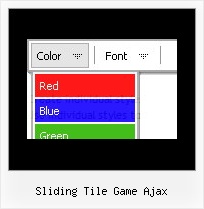Recent Questions
Q: One other issue I am having if you don't mind helping. On my web site when I run the menu I get an Errors on page message with the following
Line: 16
Char: 18132
Error: Access is denied.
Code: 0
URL: http://www.site.id.au/left_frame.htm
When I run the site from my local PC with the menu, I don't get this error?
Could you possibly suggest why? I can't find anything on your site.
A: Try to check all you paths.
original setting:
var tmenuBackImage="";
var titemBackImage=["",""];
changed to:
var tmenuBackImage="images/blank.gif";
var titemBackImage=["images/blank.gif","images/blank.gif"];
Try to specify units in "px".
var tmenuWidth = "180px";
It's necessary to specify exact value for Mozilla browsers. It helpsto position menus correctly.
You should set this parameter:
var tmenuHeight = "auto";
Now you have such parameters in the menu:
["||24","C:/Documents and Settings/Paul/My Documents/My Web Sites/site.id.au/guide/24.htm", , , , , "main_frame", , , , , ],
["||30 Days","C:/Documents and Settings/Paul/My Documents/My Web Sites/site.id.au/guide/30days.htm", , , , , "main_frame", , , , , ], ["||Battlestar Galactica","C:/Documents and Settings/Paul/My Documents/My Web Sites/site.id.au/guide/battlestarg.htm", , , , , "main_frame", , , , , ],
["||Blade","C:/Documents and Settings/Paul/My Documents/My Web Sites/site.id.au/guide/blade.htm", , , , , "main_frame", , , , , ],
["||Eureka","C:/Documents and Settings/Paul/My Documents/My Web Sites/site.id.au/guide/eureka.htm", , , , , "main_frame", , , , , ],
["||I Pity the Fool","C:/Documents and Settings/Paul/My Documents/My Web Sites/site.id.au/guide/ipitythefool.htm", , , , , "main_frame", , , , , ],
You cannot use local paths on your website.
Please, correct it. <
br>You should write for example: ["||24","site.id.au/guide/24.htm", , , , , "main_frame", , , , , ],
["||30 Days","site.id.au/guide/30days.htm", , , , , "main_frame", , , , , ],
["||Battlestar Galactica","site.id.au/guide/battlestarg.htm", , , , , "main_frame", , , , , ],
Try to use also the attached engine .js files on your server.
Q: Extremely new at this and likely way over my head…..but why when I attempt to use my own button image in the “itemBack Image” selection under “Edit Individual Styles” does it keep showing up blank in the preview screen?
A: Please, check all your paths.
You can also use additional parameters to make menu paths absolute:
var pathPrefix_img = "http://domain.com/images/";
var pathPrefix_link = "http://domain.com/pages/";
These parameters allow to make images and links paths absolute.
For example:
var pathPrefix_img = "http://domain.com/images/";
var pathPrefix_link = "http://domain.com/pages/";
var menuItems = [
["text", "index.html", "icon1.gif", "icon2.gif"],
];
So, link path will be look so:
http://domain.com/pages/index.html
Images paths will be look so:
http://domain.com/images/icon1.gif
http://domain.com/images/icon2.gif
Please, try to use these parameters.
Q: When on mouseover of a Deluxe Menu icon, naturally a tooltip will come up if you have inserted text there. I seem to have no control over the length of time the tooltip stays active nor the colour or size of the font in that through script drop down menu. Am I missing something? I would like to be able to have the tooltip stay for about 30 seconds and also change the font size and colour of text in the tooltip only.
A: No this is a standard hint, there is no way to increase the time it stayson the screen or change its color.
Q: I regret to inform you that I have not fail understand, how can change place of the icon in software Deluxe Tuner(Menu).
A: You should add icons for the item in the "Item Parameters" window.
Now you have:
var arrowImageMain=["vertikalno menu.files/icon_office_tuner2.gif","vertikalno menu.files/arrv_black.gif"];
var arrowImageSub=["vertikalno menu.files/arrv_black.gif","vertikalno menu.files/arrv_black.gif"];
But you should add "vertikalno menu.files/icon_office_tuner2.gif" iconin the "Item Parameters" window.
So you will have in your menuItems
var menuItems = [
["New Item","testlink.html", "vertikalno menu.files/icon_office_tuner2.gif", "vertikalno menu.files/icon_office_tuner2.gif", , , , , , ],
["|New Item ","", , , , , , , , ],
["|New Item","", , , , , , , , ],
["New Item","", "vertikalno menu.files/icon_office_tuner2.gif", "vertikalno menu.files/icon_office_tuner2.gif", , , , , , ],
["|New Item","", , , , , , , , ],
["|New Item","", , , , , , , , ],
["New Item","http://deluxe-menu.com/order-purchase.html", "vertikalno menu.files/icon_office_tuner2.gif", "vertikalno menu.files/icon_office_tuner2.gif", , "_blank", , , , ],
["|New Item ","", , , , , , , , ],
["|New Item","", , , , , , , , ],
["New Item","testlink.htm", "vertikalno menu.files/icon_office_tuner2.gif", "vertikalno menu.files/icon_office_tuner2.gif", , , , , , ],
["|New Item ","", , , , , , , , ],
["|New Item","", , , , , , , , ],