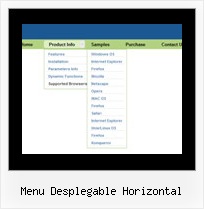Recent Questions
Q: When I click between tabs, only one tab remains in its active state for a dhtml tab navigation.
Why isn't the tab changing to look "active" to reflect the page that it's on?
Please let me know where this setting is.
A: Deluxe Tabs doesn't support API functions which can return theselected tab.
You can set "bselectedItem" and " var bselectedSmItem" parametersbased on your link before you call your data file.
For example, move " var bselectedItem" and " var bselectedSmItem" parametersfrom your data file to your code.
<TD vAlign=top align=left>
/* Select Tab */
<script type="text/javascript" language="JavaScript1.2">
var bselectedItem=<?php echo $seltabs; ?>;
var bselectedSmItem=<?php echo $selsmtabs; ?>;
</script>
<SCRIPT src="data.js" type=text/javascript></SCRIPT>
</TD>
You should define seltabs and selsmtabs using server side script.
You can also set it on every page before you call data.js file, forexample:
<TD vAlign=top align=left>
/* Select Tab */
<script type="text/javascript" language="JavaScript1.2">
var bselectedItem=4;
var bselectedSmItem=3;
</script>
<SCRIPT src="data.js" type=text/javascript></SCRIPT>
</TD>
Try that.
Q: We would like to use standard images for the main menue and add popup menues by using deluxe menue. The popups are triggered by hovering the cursor above the main menueimages and they should stay visible as long as the cursor is in the image.
If the cursor leaves the image, the popup should be closed unless it is in the popup menue.
A: See, you can use one Deluxe Menu (image-based) with images for the mainitems and submenus or you can use several pop up menus for each image.
http://deluxe-menu.com/popup-mode-sample.html
You should use onMouseover event.
Q: I would like when I click on what ever link of the php dhtml menu that the visited link stay in a different color and with a different background
A: Deluxe Tree doesn't save a presseditem as it saves a tree state. It works within 1 page only and if youreload the page you should set a pressed item using Javascript API:
function dtreet_ext_setPressedItem (menuInd, itemID)
Please, see here:
http://deluxe-tree.com/functions-info.html
You can also set
var tsaveState = 1;
More info you can find
http://deluxe-tree.com/data-samples/tree-menuxp-save-state.htm
To expand specific items you should use API functionfunction dtreet_ext_expandItem (itemID, expand)
Q: Can I use javascript to get the object (getElementByID). If not howdo I hide my dropdown menu on print?
A: You can add a new button to print your page and call onClick event, soyou should write:
<body ....
onClick="document.getElementById('dm0m0').style.visibility='hidden'; window.print();">
...
</body>
Or you can use the same javascript code from your menu item.
For example:
var menuItems = [
["Print", "javascript:document.getElementById('dm0m0').style.visibility='hidden';
window.print();", icon1, icon2],
];
But if you want to hide the menu when your customers push "File/Print"you should write so:
You must create two functions, for example:
function myprint()
{ document.getElementById('dm0m0').style.visibility='hidden';
window.print();
}
function myprint2()
{ document.getElementById('dm0m0').style.visibility='visible';
window.print();
}
You should add this functions into your code.
And then you must write so:
window.onbeforeprint = myprint;
window.onafterprint = myprint2;