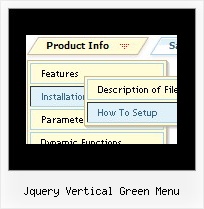Recent Questions
Q: Hello. We need some tech support regarding our deluxe menu.
All of our pages that have the menu code on them are suddenly giving status bar errors that say: "Done, but with errors on page"
When pulling up the error details, the dialog says:
Line: 2
Char: 1
Error: Syntax error
Code: 0
On pages that do not have the menu at all, we're not getting the error.
A: Now you have such code:
<SCRIPT LANGUAGE="" type="text/javascript">
<!--
var dmWorkPath = "menu/";
function MM_preloadImages() { //v3.0
var d=document; if(d.images){ if(!d.MM_p) d.MM_p=new Array();
var i,j=d.MM_p.length,a=MM_preloadImages.arguments; for(i=0; i if (a[i].indexOf("#")!=0){ d.MM_p[j]=new Image; d.MM_p[j++].src=a[i];}}
}
//-->
</SCRIPT>
So, your menu cannot find var dmWorkPath = "menu/"; parameter on yourpage.
Try to write your code in the following way:
<SCRIPT type="text/javascript"> var dmWorkPath = "menu/";</script>
<SCRIPT LANGUAGE="" type="text/javascript" src="menu/dmenu.js"></SCRIPT>
<!-- (c) 2006, http://deluxe-menu.com -->
Q: I have a Menu called topnavbar.js when this menu is applied to a page not in a subfolder the links work. This topnavbar menu includes the following items; District Office, Cumberland Head Elementary School, Beekmantown Elementary School, Beekmantown Middle School, and Beekmantown High School.
However, if you put the topnavbar on a page that is located in a subfolder the links in the topnavbar add this subfolder name to the link. So instead of districtoffice.htm the link is transportation/districtoffice.htm and that page doesn’t exist.
A: You can use additional parameters to make menu paths absolute:
var pathPrefix_img = "http://domain.com/images/";
var pathPrefix_link = "http://domain.com/pages/";
These parameters allow to make images and links paths absolute.
For example:
var pathPrefix_img = "http://domain.com/images/";
var pathPrefix_link = "http://domain.com/pages/";
var menuItems = [
["text", "index.html", "icon1.gif", "icon2.gif"],
];
So, link path will be look so:
http://domain.com/pages/index.html
Images paths will be look so:
http://domain.com/images/icon1.gif
http://domain.com/images/icon2.gif
Please, try to use these parameters.
Q: I want the background highlight stay on after the item is pressed in navigation bar script.
A: You can set a pressed item using Javascript API:
function dtreet_ext_setPressedItem (menuInd, itemID)
Please, see here:
http://deluxe-tree.com/functions-info.html
You can also set
var tsaveState = 1;
More info you can find
http://deluxe-tree.com/data-samples/tree-menuxp-save-state.htm
To expand specific items you should use API function
function dtreet_ext_expandItem (itemID, expand)
Q: I want to set links in a text, which opens html pop up window and not to open the Window on start.
A: You can specify the ID of the element you want to click on.
Actions sections in Deluxe Tuner, onClick parameter.
1) You can show the popup window when you hover, click or mouseout on some elements on yourpage.
For example you have:
<p><img border="0" src="images/submenu-bg.gif" width="170" height="29" id="open_popup"></p>
So, in Deluxe Tuner you should enter 'open_popup' object ID in the onMouseOver,onClick or onMouseOut fields.
Actually you can assign id to any object on your page:
add id="open_popup" for <a>, <div>, <img> ... tags.
2) You can also use deluxePopupWindow.open() function to open the popups.
More info about deluxePopupWindow.open() function you can find:
http://deluxepopupwindow.com/window-installation-info.html
function deluxePopupWindow.open("winID", "content", "header", "param", "skin", "contentType")
Use another winID (first parameter) than you have in your data file
if you don't want to close 1-st popup window or use thesame winID=win if you want to close 1-st popup.
content - will be the path to the file you want to load in your popup (files/test.html)
skin - is the name of your skin (default in my example)
contentType - set this parameter to iframe.