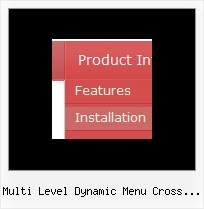Recent Questions
Q: At the first time arrow images are loaded successfully in the menu, That time I click the menu and open a new page in crossframe.
After that I try to open new page from Main Menu, the arrow images are not displayed in the Sub-menus.
A: Thanks for your interest in our products.
You can use additional parameters to make menu paths absolute:
var pathPrefix_img = "http://domain.com/images/";
var pathPrefix_link = "http://domain.com/pages/";
These parameters allow to make images and links paths absolute.
For example:
var pathPrefix_img = "http://domain.com/images/";
var pathPrefix_link = "http://domain.com/pages/";
var menuItems = [
["text", "index.html", "icon1.gif", "icon2.gif"],
];
So, link path will be look so:
http://domain.com/pages/index.html
Images paths will be look so:
http://domain.com/images/icon1.gif
http://domain.com/images/icon2.gif
Please, try to use these parameters.
Q: I'm having trouble getting some of my dhtml menus free opening in the frm2. If you look under products, then Hard drives, then Rugged Airborne .....this one and Rugged Ground will not open in frm2 but the Contact Us and Get Quote are working fine. Can you help me get these things to open in a frm2.
A: You should write your menu items correctly.
Now you have
["||Rugged Airborne","../RuggedAirborne.htm","Airborne,"frm2","0", ],
["||Rugged Ground","../RuggedGround.htm","Ground","frm2","0", ],
it is not correct.
You should write:
["||Rugged Airborne","../RuggedAirborne.htm","","","Airborne,"frm2","0", ],
["||Rugged Ground","../RuggedGround.htm","","","Ground","frm2","0", ],
Q: Is it possible to generate Kaspersky java tab menu from dynamic content?
i.e I have a web application which currently generates a certain number of tabs for content based on a users selection.
Can the Kapersky tabs be generated from dynamic content, or does it need to be hard coded for the number of tabs and placement?
A: Unfortunately, Deluxe Tabs doesn't have such a feature.
You may generate a menu from a database or XML using any server-side script, e.g., PHP, ASP, VB, etc.
However, these scripts don't work inside of Javascript .js files, so, you should move parameters of a menu from a .js file into an html-page, e.g.:
<noscript><a href="http://deluxe-tree.com">Javascript Tree Menu by Deluxe-Tree.com</a></noscript>
<script type="text/javascript" src="menudir/dtree.js"></script>
<!-- (c) 2006, http://deluxe-tree.com -->
<script type="text/javascript" language="JavaScript1.2">
// and describe parameters of a menu
var parameter1=value1;
var parameter2=value2;
etc.
var tmenuItems = [
// here you generate items using server-side scripts (php, asp, vb, etc.)
];
</script>
The example of the menu working with PHP/MYSQL you can find here:
http://deluxe-menu.com/rq-loading-bar-MySQL-support.html
This example is not for Deluxe Tabs menu, but you can create your menu in the same way.
Q: Earlier today I bought your Deluxe Tabbed Menu software. I "nearly" have the menu I want working, but my problem is that the sub menus I have created in my java script tabs disappear very quickly after being clicked. I want these sub-menus to stay when.
The website that I have developed the menu for can be seen at www.domain.ie/index.php I have sub menus created for the About, Courses & Contact Us items, but as mentioned these disappear very quickly.
FYI, I call the data.js menu file from an include file in the webpages. I don't know if this has anything to do with my problem.
A: That is happen because you have links for the top items with subitems:
About Us
Courses
Contact Us
Actually it is not correctly to use links for items with subitems. Youshould use these items to open subitems only.
But if you want to use links for them you should set the correctpressed item for this page, for example for
http://www.domain.ie/about.php
you should set
var bselectedItem=2;
http://www.domain.ie/courses.php
you should set
var bselectedItem=6;
Deluxe Tabs doesn't support API functions which can return theselected tab aslo.
You can set "bselectedItem" and " var bselectedSmItem" parametersbased on your link before you call your data file.
For example, move " var bselectedItem" and " var bselectedSmItem" parametersfrom your data file to your code.
<TD vAlign=top align=left>
/* Select Tab */
<script type="text/javascript" language="JavaScript1.2">
var bselectedItem=<?php echo $seltabs; ?>;
var bselectedSmItem=<?php echo $selsmtabs; ?>;
</script>
<SCRIPT src="data.js" type=text/javascript></SCRIPT>
</TD>
You should define seltabs and selsmtabs using server side script.
You can also set it on every page before you call data.js file, forexample:
<TD vAlign=top align=left>
/* Select Tab */
<script type="text/javascript" language="JavaScript1.2">
var bselectedItem=4;
var bselectedSmItem=3;
</script>
<SCRIPT src="data.js" type=text/javascript></SCRIPT>
</TD>