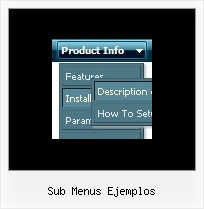Recent Questions
Q: We are using a licenced version of your tree-menu.
Now we have a situation, where we should show the actualclicked menu position with an icon or a color for a collapse tree menu.
A: This can be found with the help of external function of tree menu.
dtreet_ext_userClick(itID, event) - this function is called when clicking a mouse button on the item.
itID - item id
event - standard structure of events generated browser
dtreet_ext_getItemParams (menuInd, itemID) - returns all item parameters.
Please visit http://deluxe-tree.com/functions-info.html for addition information.Q: Even with the shadow setting removed -- there's a white space that surrounds the menu. I just can't figure out where the 1px white padding is coming from. I've checked and doubled checked my CSS -- so the problem is within the script with a setting I'm not familiar with.
A: Set
var menuBorderWidth=0;
to remove white border from your submenus.
Add the following parameter to your Table:
<TABLE class=toptable cellPadding=0 cellSpacing=0 width=1000 align=center border=0>
Q: I have images that I want to use for the top level of the menu. How do I create a menu using images that were created in a different program? I tried to look in the frequently asked questions but IcouldnТt find anything that told me how. Thank you in advance for your help.
A: You can use any image for the top items.
You can set
var itemBackImage=["",""];
Or, create Individual style
var itemStyles = [
["itemWidth=92px","itemBorderWidth=0","fontStyle=normal 11px Tahoma","fontColor=#FFFFFF,#FFFFFF","itemBackImage=data-vista-03.files/btn_magentablack.gif,data-vista-03.files/btn_magenta.gif"],
];
The new method of making image-based menus: if item text is empty, icon fields will be used as item images.
For example:
["", "index.html", "itemImageNormal.gif", "itemImageOver.gif", "Home Page"]
Q: I'm having a major problem centering html menu navigation in a table.
No matter what I try, the menu stays on the left ofthe table.
Do you have any suggestions?
A: To center the menu on your html page you should set the following
parameter and install the menu in the following way:
var absolutePos=0;
<div align=center>
<script type="text/javascript" src="deluxe-menu/dmenu.js"></script>
</div>
<table width=800>
<tr>
<td align=center width=600><script type="text/javascript" src="data/data.js"></script></td>
</tr>
</table>