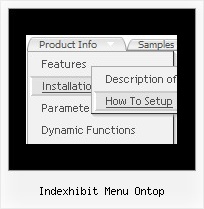Recent Questions
Q: I am working with tabs. Can you tell me why I would be receiving the following menu javascript error:
‘tabs[...].id’ is null or not an object
A: Try to set the following menu javascript parameter:
var bselectedSmItem=0;
Q: I need a menu system where on the click of certain items, server side code on the page can be called and executed. Can that be done using deluxe menu?
A: You can use your own Javascript code instead standard links. For example:
var menuItems = [
["text", "javascript:your_code_here"]
];
Q: I’m looking for a popup multilevel menu. I think from your website that your menus will do this for but I can’t figure out using the trial version how to do it.
I have an image map of a graphic and I need to call my javascript pop out menu from an OnMouseOver in the image map…
<areahref="#"onmouseover=""shape="rect"coords="120, 124, 180, 136">
Obviously I can’t put the standard <script>… as described in your sample.
Is there a setting that I need to change or is this not possible with your javascript pop out menu.
A: You can try to use Popup Menu, see more info:
http://deluxe-menu.com/popup-mode-sample.html
See how you should call pop up menu
<img src="data-samples/images/popup_pic.gif" width=180 height=119 onmouseover="return dm_popup(0, 2000, event);" onClick="return dm_popup(1, 2000, event);" style="cursor: pointer;"><br>
You can create your javascript pop out menu using Deluxe Tuner application.
Q: Obviously your menus are NOT cross browser usable, as you can e.g. Padding does not work in opera, while it works in IE.
When will there be an update on that bug?
A: Deluxe Menu works fine in all browsers.
Try to set exact width for the menu width and menu height, try also to specify unitsin "px":
var menuWidth="500px";
var menuHeight="20px";
var smWidth="116px";
You should also check your padding parameter, you should write it so:
var itemPadding="1px 1px 1px 12px";