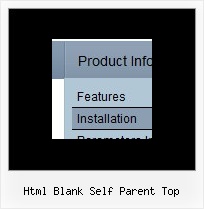Recent Questions
Q: On the left menuline under the a1 link, shall appear the javascript menu div, but after several refreshes, nothing happens.
On the local computer, the javascript menu div is working perfectly!
Can you send me instructions, why this problem appears?
A: You've placed the javascript menu div in
<TD class=sidebar vAlign=top width=160>
tag with the following styles:
.sidebar TR {
DISPLAY: none! important
}
TD.sidebar IMG {
DISPLAY: none
}
.sidebar TABLE TR TD IMG {
DISPLAY: none
}
.sidebar TABLE TR TD {
DISPLAY: none}
That's why you cannot see the javascript menu div. Delete "DISPLAY: none" propertyfrom the style.
Q: I have another question.. after I successfully click and load the data in to my window using the mouseover tab, the tab defaults back to the original default tab.
Because I have to reload my page after the tab has been selected the tab chosen is lost. What do you recommend for "remembering" the tab so that when the page reloads the correct tab is highlighted. I know that I need to set the var bselectedItem but if you have a "nifty" way for me to do that I am all ears.
A: Deluxe Tabs doesn't support API functions which can return theselected tab aslo.
You can set "bselectedItem" and " var bselectedSmItem" parametersbased on your link before you call your data file.
For example, move " var bselectedItem" and " var bselectedSmItem" parametersfrom your data file to your code.
<TD vAlign=top align=left>
/* Select Tab */
<script type="text/javascript" language="JavaScript1.2">
var bselectedItem=<?php echo $seltabs; ?>;
var bselectedSmItem=<?php echo $selsmtabs; ?>;
</script>
<SCRIPT src="data.js" type=text/javascript></SCRIPT>
</TD>
You should define seltabs and selsmtabs using server side script.
You can also set it on every page before you call data.js file, forexample:
<TD vAlign=top align=left>
/* Select Tab */
<script type="text/javascript" language="JavaScript1.2">
var bselectedItem=4;
var bselectedSmItem=3;
</script>
<SCRIPT src="data.js" type=text/javascript></SCRIPT>
</TD>
Q: I see most of the sub-menus of the navigation bar (if there is space on the left side),
they are opening on the left side instead of right side..Could you please let me know how to fix it.
A: You should change the following parameter:
var subMenuAlign="right";
to
var subMenuAlign="left";
Q: How do I open a PDF document in a new window? Is this in the Item Parameters window?
A: You can specify target parameter for each item
["|Open file","file.pdf", "", "", "", "_blank", "", "", "", ],
If you want to use context menu you can try to write your menuItems in the following way:
["|<a href='file.pdf' target='_blank'>Open file</a>","", "", "", "", "", "", "", "", ],
But you should create correct style for <a> tag.