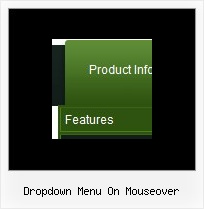Recent Questions
Q: I have built a menu which will sit in a frame on the left hand side of the page.
When sub menus are selected they display in the same frame.
How do I make them appear over the adjoining frame?
A: Please, check you dm_init function. You should write it so:
dm_initFrame("frmSet", 1, 2, 1);
More info about cross-frame mode you can find here (see additional info):
http://deluxe-menu.com/cross-frame-mode-sample.html
See cross-frame vertical orientation Sample (left-to-right) here:
http://deluxe-menu.com/cross-frame-mode-sample.html
Q: Is there anyway of selecting index location of the dhtml tab according to what webpage you are on ?
A: Deluxe Tabs doesn't support API functions which can return theselected tab aslo.
You can set "bselectedItem" and " var bselectedSmItem" parametersbased on your link before you call your data file.
For example, move " var bselectedItem" and " var bselectedSmItem" parametersfrom your data file to your code.
<TD vAlign=top align=left>
/* Select Tab */
<script type="text/javascript" language="JavaScript1.2">
var bselectedItem=<?php echo $seltabs; ?>;
var bselectedSmItem=<?php echo $selsmtabs; ?&g5t;;
</script>
<SCRIPT src="data.js" type=text/javascript></SCRIPT>
</TD>
You should define seltabs and selsmtabs using server side script.
You can also set it on every page before you call data.js file, forexample:
<TD vAlign=top align=left>
/* Select Tab */
<script type="text/javascript" language="JavaScript1.2">
var bselectedItem=4;
var bselectedSmItem=3;
</script>
<SCRIPT src="data.js" type=text/javascript>
</TD>
Q: I would like to setup a menu that is Horizontal at level 1,Horizontal at level 2, then vertical from then on. Can your system handle this? Even if I need to manuallytweak something that would be fine.
A: Unfortunately, the menu can't do that. You can only set theorientation for the top-menu and its submenus.
Q: Please let us know how to select the font and background colors using the hexidecimal number?
We have another website and want to use the exact same color scheme.
We want to enter the number such as FF8080.
Hopefully, we can enter the hex numbers into this program.
A: You should write, for example, so:
var menuBackColor = "#FF8080";
var menuBorderColor = "#FF8080";
var itemBackColor = ["#FF8080","#FF8080"];
var itemBorderColor = ["#FF8080","#FF8080"];
var fontColor = ["#000000","#FFFFFF"];