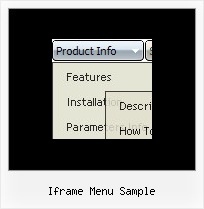Recent Questions
Q: Can you please tell me how many licenses for javascript menu code are included in the Multiple License purchase for Deluxe Menu Tuner?
A: See Deluxe Tuner it is a free software. You can find it in the trialversion.
With Multiple Website License you can use the menu on the unlimitednumber of Internet/Intranet sites. You generate your own reg. keysfor these websites.
Q: It works almost ok BUT without the use of Deluxe Tuner. It seems NOT to be able to provide such results for the creation of popups when a link is clicked (not when a page is loaded). On top of that, what am I supposed to enter in the actions tab in the popup generator?
And what is more, when I click on the 1st link I get a fine sample but when I click on the 2nd one, background colour of the 1st link appears for a about second. How do I get rid of that?
A: > On top of that, what am I supposed to enter in the actions tab in the
> popup generator?
For example you want to open a popup onMouseover, onClick oronMouseout on a link.
So, you should create a link on your page and set id="" for it, forexample:
<a href="javascript:;" id="link">Open popup OnClick</a>
<a href="javascript:;" id="over">Open popup OnMouseover</a>
<a href="javascript:;" id="out">Open popup OnMouseOut</a>
In Deluxe Tuner you should set:
onMouseOver - over
onMouseOut - out
onClick - link
So you'll have
deluxePopupWindow.attachToEvent(win,',,onClick=link,onMouseOver=over,onMouseOut=out,')
See the attached example.
> And what is more, when I click on the 1st link here
> http://www.acting.gr/test.html I get a fine sample but when I click on the
> 2nd one, background colour of the 1st link appears for a about second. How
> do I get rid of that?
You have such effect because you use fade-effect for your popupwindows.Q: Is it possible to set the width for each individual tab in the html tab menu instead of having them size dynamically based on the tab name?
A: You can create Individual Items Style and assign it to your tabs.
var bstyles = [
["bitemWidth=100px"],
];
var bmenuItems = [
["Item 1","", "", "", "", "", "0", "", "", ],
["Item 2","", "", "", "", "", "0", "", "", ],
["Item 3","", "", "", "", "", "0", "", "", ],
["Item 4","", "", "", "", "", "0", "", "", ],
["Item 5","", "", "", "", "", "0", "", "", ],
];
Q: In Firefox, the java popup menu is hidden behind Flash player. Anyway to fix this?
A: See fix for flash in Firefox here:
http://deluxe-menu.com/objects-overlapping-sample.html