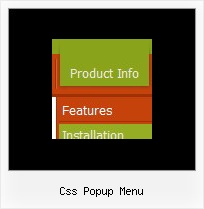Recent Questions
Q: How about getting the entire side navigation bar to sit in the centre rather than left align?
A: You can set your menu in the <div> tag and use the alignment you need:
<!-- Deluxe Menu -->
<noscript><a href="http://deluxe-menu.com">Javascript Menu by Deluxe-Menu.com</a></noscript>
<script type="text/javascript" src="menudir/dmenu.js"></script>
<!-- (c) 2009, http://deluxe-menu.com -->
<div align="center">
<script type="text/javascript" src="menudir/data.js"></script>
</div>
Q: Does horizontal drop down menu works with JSP? How can I do that?
A: Deluxe Menu is the Javascript product. It means that it works on aclient side only and it doesn't depend on the server which you'reusing and it doesn't work on a server side as JSP script.
So, you can create the menu using standard html page and them movemenu code within .jsp page.
Q: However,I am trying to create a menu like<http://deluxe-tree.com/data-samples/tree-menuxp3.html> and amfrustrated.
Where can I get a template or instructions on which parameters I ammisunderstanding in deluxe tuner?
I want a menu with the expandable + signs on the left which will expandon rollover and allow only one to be expanded at the same time.
A: You should set the following parameters
var texpandItemClick = 1;
var tcloseExpanded = 1;
var tcloseExpandedXP = 1;
Try to do it in the new Deluxe Tuner beta version. We've fixed somebugs with these parameters in the new version.
Q: One of my customers that is utilizing apycom floating navigation bar is getting a malware warning from google. Is there any chance this is caused by your scripts?
A: Actually we're using our menu on several sites and we don't have such problems.
We haven't heard about such problem with the menu from our customers too.