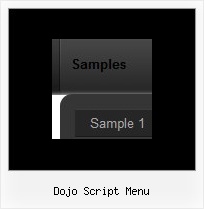Recent Questions
Q: My site has three levels of a folder structure. Can I create a menu that will allow me to link in and out of folders? Or must I design three menu's with different link locations.
A: You can use one menu.
Use additional parameters to make menu paths absolute:
var pathPrefix_img = "http://domain.com/images/";
var pathPrefix_link = "http://domain.com/pages/";
These parameters allow to make images and links paths absolute.
For example:
var pathPrefix_img = "http://domain.com/images/";
var pathPrefix_link = "http://domain.com/pages/";
var menuItems = [
["text", "index.html", "icon1.gif", "icon2.gif"],
];
So, link path will be look so:
http://domain.com/pages/index.html
Images paths will be look so:
http://domain.com/images/icon1.gif
http://domain.com/images/icon2.gif
Please, try to use these parameters.
Q: I have to make a japanese Website. Therefore I have to make a dhtml sliding menu with japanese signs and text.
Is it possible to make the deluxe-menu with japanese signs?
A: Yes, you can use Japanese letters in the menu.
Set "Tools/Use UTF8 encode" and create your menu.Q: Now it works fine in Firefox and mostly in IE.... Only problem... In IE...
When the page with dhtml tab menu first loads ... It does not load the content of the first DIV....
It's fine in Firefox...now IE just does not load the first div... I've tried added a JS function to set to visible the first DIV onLoad...but that does not work either...
Is there anyway to hard-code in ...to set the first DIV to visible?
A: I've just checked your website. Your dhtml tab menu work correctly.
You should check that you use correct value of
var bselectedItem=1;
parameter.
That is mean that second item in menuItems array will be highlighted.
["-","", "", "", "", "", "", "", "", ], //0
["About","content1", "", "", "", "", "", "", "", ], //1
["FAQs","content2", "", "", "", "", "", "", "", ], //2
["Before & Afters","content3", "", "", "", "", "", "", "", ], //3
["Pre/Post Care","content4", "", "", "", "", "", "", "", ], //4
["Special Offers","javascript:location.href = '../specials/index.htm'", "", "", "", "", "", "", "", ], //5
Now you have also:
<script type="text/javascript" src="data-deluxe-tabs.js"></script>
<table cellpadding="0" cellspacing="0" border="0" width="500">
<tr>
<td align=center valign=top>
<table cellpadding="0" cellspacing="0" border="0" width=500 height=250 align=center>
<tr>
<td valign=top height=1>
<script type="text/javascript" src="../scripts/templates/tabs-opera.js"></script>
</td>
</tr>
I think that it is not correct. You should write:
<table cellpadding="0" cellspacing="0" border="0" width="500">
<tr>
<td align=center valign=top>
<table cellpadding="0" cellspacing="0" border="0" width=500 height=250 align=center>
<tr>
<td valign=top height=1>
<script type="text/javascript" src="data-deluxe-tabs.js"></script>
</td>
</tr>
Q: I would like to call a popup window (created in Deluxe Truner) from a deluxe menu item.
A: You should add the code for popup window on your html page with the menu:
<!-- Deluxe Popup Window -->
<noscript><a href="http://deluxepopupwindow.com">menu drop down by DeluxePopupWindow.com</a></noscript>
<script type="text/javascript" src="deluxe-popup-window.files/dpopupwindow.js"></script>
<script type="text/javascript" src="deluxe-popup-window.js"></script>
<!-- (c) 2006, DeluxePopupWindow.com -->
Inside menuItems you should open the window in the following way:
["Click to open Popup Window","javascript:deluxePopupWindow.open('window1', 'http://deluxepopupwindow.com', 'Popup window',
'width=420,height=300,resizable,scrollbars=no,middle,right,fade-effect', 'windowsvista_graphite','iframe')",
"", "", "", "", "0", "", "", "", "", ],
More info about deluxePopupWindow.open() method you can find here:
http://deluxepopupwindow.com/window-installation-info.html