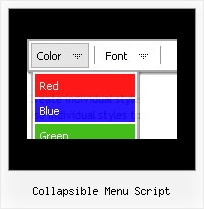Recent Questions
Q: How I can control the displayed items by writing my own security control logics?
Can the developer version allows me to edit all the generated java scripts for menu?
A: You can use API functions and control the displayed items.
Find more info here:
http://deluxe-menu.com/functions-info.html
> Can the developer version allows me to edit all> the generated java scripts for menu?
Script in Single, Multiple and Developer licenses is obfuscated, youcannot modify it.
If you want to modify the java scripts for menu you should buy Deluxe Menu & Deluxe Tree & Deluxe TabsDeveloper License with Javascript Source Code.
Q: The popup menu gives the (first) menu of the top menu. I need of course for this to be the menu of the popup.
A: Installation of your menu is not correct.
Now you have:
1) There is no need to call dmenu_popup.js file. You should delete thefollowing line:
<script type="text/javascript" language="JavaScript1.2" src="dmenu_popup.js"></script>
2) Where you call source_pop.js file for Popup menu?
You should add:
<SCRIPT language=JavaScript1.2 src="menu_files/source_pop.js"type=text/javascript></SCRIPT>
3) The ID of your Popup menu is 1. Now you have ID - 0.
<img src="testimage.gif" width="200" height="200" onClick="return dm_popup(0, 9000, event);" style="cursor:hand;">
you should write:
<img src="testimage.gif" width="200" height="200" onClick="returndm_popup(1, 9000, event);" style="cursor:hand;">
Q: One question. I'm working on my site and I'm wondering why the background images disappear for a while after hovering over them, then reappear after a while.
Can you tell me how to stop this from happening?
A: ow you have such parameter:
var itemBackColor=["#FFFFFF","#4792E6"];
The second color is the mouseover background color.
Q: Are these cool html scripts compatible with .NET?
A: Yes, Deluxe Menu works in .NET.
Deluxe Menu is a Javascript product. It means that it works on aclient side and it doesn't work on a server side as ASP.NET script.
So, you can create the menu using standard html page and them movemenu code within .asp page.