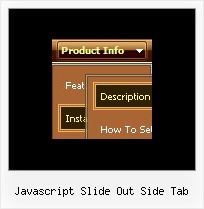Recent Questions
Q: All java script html menu tabs seem to have white in the upper corners rather than transparent.
A: You should delete white color and make corners transparent in anyGraph editor, for example in Photoshop.
Date: 10.21.2005
Q: Can I make dhtml menu sample so a user can open a link on a Deluxe-Menu in a new browser tab instead of a new window using IE?
I really like your menu system.
A: You can try to write the following code for your items:
["<a href='index.html' target='_blank' class='home'>Home</a>","", "", "", "", "", "", "", "", ],
And create styles
.home{
color: #FFFFFF;}
.home:hover{
color: #FFBEBE;}
Q: The dropdown menu works perfect locally, but when hosted it doesnt seen to work, im sorry i dont completly understand what you mean when using the other parameters to make it absolute... here is the html files, and the .js files included in a zip file.
A: Now on your website you have the following code:
["Home","C:\Documents and Settings\Josh\Desktop\Josh\Alsek Website\home.htm", , , , "iframe", , , , ],
["Products","", , , , , , , , ],
["|Lift Kits","C:/Documents and Settings/Josh/Desktop/Josh/Alsek Website/Pages/LiftKits.html", , , , "iframe", , , , ],
...
On your website you're using paths to the pages situated on a localdisk. It is not right.
You can try to write
["Home","pages/home.htm", , , , "iframe", , , , ],
["Products","", , , , , , , , ],
["|Lift Kits","pages/LiftKits.html", , , , "iframe", , , , ],
...
You can also use pathPrefix_link parameter.
var pathPrefix_link = "http://www.domain.com/";
and write
["Home","home.htm", , , , "iframe", , , , ],
["Products","", , , , , , , , ],
["|Lift Kits","pages/LiftKits.html", , , , "iframe", , , , ],
Q: I hope you have a instructions so we can install css menu in our website.
A: Unfortunately we don't have step by step tutorial yet.
We'll try to create it in the nearest time.
1. Create your Css menu in Deluxe Tuner.
When you open Deluxe Tuner you can click "File/New" and add items
and subitems using buttons "Add Item" and "Add Subitem" on the main window.
See the parameters for the menu on the main window.
More info about menu parameters you can find on our site
http://deluxe-menu.com/css-menu/parameters-info.html
2. You should install the menu on your page.
You can click, for example, File->Save Css Menu/Export HTML
So, you'll have folder with images and .css file ("deluxe-css-menu.files/" folder by default),
deluxe-css-menu.html file and deluxe-css-menu.js file with all menu parameters
(project file you need, if you want to modify your menu later,
there is no need to upload deluxe-css-menu.js on your server).
Open deluxe-css-menu.html file in any text editor and copy several rows of
code into your page (for example index.html page of your website).
Copy and paste several rows into your html page (index.html).
<head>
...
<link type="text/css" href="deluxe-css-menu.files/style.css" rel="stylesheet">
...
</head>
<body>
...
<!-- Deluxe Css Menu -->
<ul id="cssMenu">
<li><a href="testlink.html">Home</a></li>
<li><a href="#"><span>
<img class="def" src="deluxe-css-menu.files/icon1.gif"/>
<img class="over" src="deluxe-css-menu.files/icon1o.gif">Product Info</span>
<![if gt IE 6]></a><![endif]><!--[if lte IE 6]><table><tr><td><![endif]-->
<ul style="width:161px;">
....
</ul>
<!-- (c) 2009, Deluxe-Menu.com -->
...
</body>
You should also copy "deluxe-menu.files/" folder with all images and .css file
into the same folder with your index.html page.
More info about installation:
http://deluxe-menu.com/css-menu/installation-info.html
Try that.