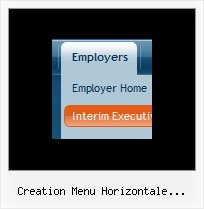Recent Questions
Q: I have a web site in which I am using Deluxe Menu in the top frame as a menu that crosses the frame and a menu in the lower frame that uses it as a menu in the same frame.
However, if a user selects the menu in the upper frame they get the menu that is associated with the menu of the lower frame.
The configuration files are names differently.
Is there a setting that needs to be set for the menu to distinguish between the two menus instantiations?
A: I suppose that you have two entries of dmenu.js file on your site in the tag.
You must have only one entry of dmenu.js file.
Please, delete the same code.
You should write so:
<head>
<!-- Deluxe Menu -->
<noscript><a href="http://deluxe-menu.com">Javascript Menu by Deluxe-Menu.com</a></noscript>
<script type="text/javascript"> var dmWorkPath = "menu2.files/";</script>
<script type="text/javascript" src="menu2.files/dmenu.js"></script>
<!-- (c) 2006, by Deluxe-Menu.com -->
</head>
<body>
...
<div>
<SCRIPT src="deluxe-menu_files/data-deluxe-menu.js" type=text/javascript></SCRIPT>
</div>
...
<div>
<SCRIPT src="deluxe-menu_files/data-deluxe-menu11.js" type=text/javascript></SCRIPT>
</div>
...
</body>>
Q: We have two frames in a frameset, one for the menu and one for the content where the javascript menu frame expands normally without any problem. Our content frame's source is determined dynamically. The problem occurs when the content frame contains a page with another frameset in it. Unfortunately we can not avoid this for now. And when this happens our menu stops expanding.
A: Unfortunately it is really possible that you'll have problems in thatcase because the index of the content frame will be changed.
For example now you have:
<frameset id="frmSet">
<frame> //menu index=0
<frame> //content index=1
</frameset>
Your init function will be:
dm_initFrame("frmSet", 0, 1, 0);
But if you'll have frameset instead of content frame:
<frameset id="frmSet">
<frame> //menu index=0
<frameset>
<frame> // index=1
<frame> //content index=2
</frameset>
</frameset>
You should write your init function in the following way:
dm_initFrame("frmSet", 0, 2, 0);
You should change your javascript menu frame init function in that case.
Q: How do I turn off transitional effects of my java swing right click menu?
A: You should set the following java swing right click menu parameters.
var transition=-1;
var transOptions="";
var transDuration=0; var transOptions="";
var transDuration2=0;
Q: Currently, I have Deluxe Menu installed on my website.
However, I have noticed that the javascript mouseover menu picture width for the top level icon changes. For example, the mouse over picture for "Beauty" is one length whereas the mouse over icon for "Home & Garden" gives me one and a half pictures. I have illustrated this in the attachment.
Please could you advise me on how I could resolve this problem.
Thank you for taking your time to read this email.
I look forward to receiving your reply.
A: You can try to use the following parameters to use combinedbackground for your items:
var beforeItemImage = [,]; //left-side image for normal and mouse over state
var itemBackImage = [,]; //background or image for normal and mouse over state
var afterItemImage = [,]; //right-side image for normal and mouse over state
var beforeItemImageW = '';
var afterItemImageW = '';
var beforeItemImageH = '';
var afterItemImageH ='';
But you should create a small images in any Graph Editor, for example:
button_n_back.gif
button_n_left.gif
button_n_right.gif
button_o_back.gif
button_o_left.gif
button_o_right.gif