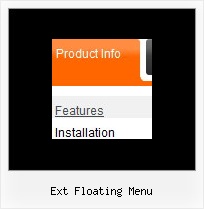Recent Questions
Q: I would like to call a popup window (created in Deluxe Truner) from a deluxe menu item.
A: You should add the code for popup window on your html page with the menu:
<!-- Deluxe Popup Window -->
<noscript><a href="http://deluxepopupwindow.com">menu drop down by DeluxePopupWindow.com</a></noscript>
<script type="text/javascript" src="deluxe-popup-window.files/dpopupwindow.js"></script>
<script type="text/javascript" src="deluxe-popup-window.js"></script>
<!-- (c) 2006, DeluxePopupWindow.com -->
Inside menuItems you should open the window in the following way:
["Click to open Popup Window","javascript:deluxePopupWindow.open('window1', 'http://deluxepopupwindow.com', 'Popup window',
'width=420,height=300,resizable,scrollbars=no,middle,right,fade-effect', 'windowsvista_graphite','iframe')",
"", "", "", "", "0", "", "", "", "", ],
More info about deluxePopupWindow.open() method you can find here:
http://deluxepopupwindow.com/window-installation-info.html
Q: I downloaded a trial version of your software and I did so because your description says it can utilize a database.
I have tried to modify a menu with my database, but with no success.
If you can shed some light on this, I would greatly appreciate it.
Once I can successfully alter a menu with a database, then I will purchase this software.
A: You can find the example with PHP here:
http://deluxe-menu.com/generate-menu-from-database-xml-php-asp-vb-support.html
http://deluxe-menu.com/rq-loading-bar-MySQL-support.html
Q: For example if you use the Growing Goodness menu located under Media Categories the first category is Agriculture w/ a sub category "Community Supported (CSA)" it is the sub category that is an active link. Is it possible to have only the active link "Community Supported (CSA) underlined and not Agriculture? And the same for all the other active links in this menu, all that have hyperlinks assigned to them.
A: You can write your links in the following way:
["Channels","", , , , , , , , ],
["|<a class='menu' href='http://growinggoodness.com/callingfromthecoast.htm'>Eco-Friendly</a>","", , , , "_self", , , , ],
["|<a class='menu' href='http://growinggoodness.com'>Farmers Market</a>","", , , , "_", , , , ],
["Media Categories","", , , , , , , , ],
["|Agriculture","", , , , , , , , ],
["||<a class='menu' href='http://growinggoodness.com/csa.htm'>Community Supported (CSA)</a>","", , , , "_self", , , , ],
["||Movie Trailers","", , , , , , , , ],
["|||<a class='menu' href='http://growinggoodness.com/farmboymovie.htm'>Farmboy</a>","", , , , "_self", , , , ],
["|||<a class='menu' href='http://growinggoodness.com/strongrootsfragilefarms.htm'>Strong Roots, Fragile Farms</a>","", , , , "_self", , ,, ],
["|||<a class='menu' href='http://growinggoodness.com/therealdirtonfarmerjohn.htm'>The Real Dirt On Farmer John</a>","", , , , "_self", , ,, ],
And create a style:
A.menu {
color: #FFF;
text-decoration: none;}
A.menu:hover {
color: #FFF;
text-decoration: underline;}
Q: When I select something from one of the mouseover menus it takes me to a link on a website,
is it possible to run a javascript instead?
A: Actually you can use your own Javascript code instead standard links and html code inside item text.
For example:
var bmenuItems = [
["text", "javascript:your_code_here"]
];
or
var bmenuitems = [
["<div onClick='urlSubstitution(\'transco/sheet.asp?stype=1\')'>Table of Contents</div>", ""]
];