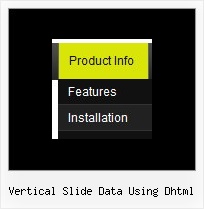Recent Questions
Q: It's been couple of months since I last time asked something about tree menu. I am still evaluating the software.
I have a short question. Is it possible to use CSS instead of JavaScript to tune the look and feel of the tree menu? For example I would be interested in giving menu css java item height value in relative numbers (em or %) rather than specifying a size in pixels...
A: But actually you can use 'em' and '%' units in Deluxe Tree, forexample.
var tmenuWidth="13em";
var tmenuHeight="12em";
var tmenuWidth="35%";
var tmenuHeight="15em";
Q: Is it possible to set the color of the background on a selected item in the slide menu java script like you can with the foreground via:
var tpressedFontColor="#3366FF";
Also is there a list somewhere of all the Vars?
A: No, unfortunately it is not possible now. You can set the pressed fontcolor only.
You can find all info about slide menu java script on http://deluxe-tree.com
http://deluxe-tree.com/parameters-info.html
Q: Am I under the correct assumption that if the inner menu item text expands past the ItemWidth or MenuWidth (being that the Width is set -- eg 150px), that the javascript menu div width will expand past it's boundaries instead of wrapping the text? (eg. A text like "Please Make this Wrap instead of expand the width boundary" seems to expand the container's width rather than wrap)
A: There are 2 ways to do that:
1. set
var noWrap=0;
2. use <br> tags, for example:
var menuItems = [
["line 1<br>line 2"],
];
Q: I have an HTML application with 4 iframes. The main html file contains 3 iframes (top toolbar, left toolbar, and main area) and the menu. The main area iframe contains one additional iframe were the actual data is. When I interact with the data in this last iframe and try to dynamically change the menu in the .html file I get the error message: 'm' is null or not an object
The API call is:
dm_ext_addItem(0, 0, ["test1", "testlink.htm", "", "", "test1m", "_blank", "1"]);
I only have one menu.
I am using IE6
I included these files in both the hta file and the iframe source file.
<script type="text/javascript" src="./data.files/dmenu.js"></script>
<script type="text/javascript" src="./data.files/dmenu_dyn.js"></script>
<script type="text/javascript" src="./data.files/dmenu_key.js"></script>
A: Deluxe Menu doesn't work with <IFrame> objects. It works with<frameset> objects only. All it can to do with <IFrame> is to loadpages into it.
You should use standard installation for the menu (cross-frame mode).
See more info here:
http://deluxe-menu.com/cross-frame-mode-sample.html
http://deluxe-menu.com/data-samples/cross-frame-horizontal-1-sample.htm
There is no need to call dmenu_...js files.
<script type="text/javascript" src="./data.files/dmenu.js"></script>
<script type="text/javascript" src="./data.files/dmenu_dyn.js"></script>
<script type="text/javascript" src="./data.files/dmenu_key.js"></script>
You should write:
<!-- Deluxe Menu -->
<noscript><a href="http://deluxe-menu.com">Javascript Menu by Deluxe-Menu.com</a></noscript>
<script type="text/javascript"> var dmWorkPath = "./data.files/";</script>
<script type="text/javascript" src="./data.files/dmenu.js"></script>
<!-- (c) 2006, http://deluxe-menu.com -->