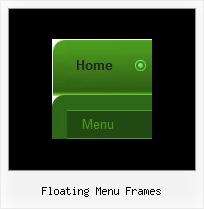Recent Questions
Q: I have set up a menu that uses one 'data.js' file.
However, on ONE page, the menu needs to have three additional items, with a different style.
Is there a way to add the three items with a different style via javascript on that one page?
I think I know how to handle the styles, but I'm unsure how to add the three new items without using two differerent 'data.js' files- which is how I have it set up for the time being. You may want to visit the site to see what I mean.
A: You can use dm_ext_addItem() function to add items.
Please, see how you should write this function:
function dm_ext_addItem (menuInd, submenuInd, iParams)
< SCRIPT src="Welcome to Catawba Animal Clinic, P_A_files/data.js" type=text/javascript> </SCRIPT>
<script type="text/javascript"> dm_ext_addItem(0, 0, ["Boarding Request Form","request.htm", , , , "_self", "0", "-1", , ]);</script>
<script type="text/javascript"> dm_ext_addItem(0, 0, ["Boarding Policies","", , , , , "0", , , ]);</script>
<script type="text/javascript"> dm_ext_addItem(0, 0, ["Express Checkout Info","", , , , , "0", , , ]);</script>
You should upload dmenu_dyn.js file on your server.
In your data.js file you should add need Individual Item Styles.
Q: I would like to call a popup window (created in Deluxe Truner) from a deluxe menu item.
A: You should add the code for popup window on your html page with the menu:
<!-- Deluxe Popup Window -->
<noscript><a href="http://deluxepopupwindow.com">menu drop down by DeluxePopupWindow.com</a></noscript>
<script type="text/javascript" src="deluxe-popup-window.files/dpopupwindow.js"></script>
<script type="text/javascript" src="deluxe-popup-window.js"></script>
<!-- (c) 2006, DeluxePopupWindow.com -->
Inside menuItems you should open the window in the following way:
["Click to open Popup Window","javascript:deluxePopupWindow.open('window1', 'http://deluxepopupwindow.com', 'Popup window',
'width=420,height=300,resizable,scrollbars=no,middle,right,fade-effect', 'windowsvista_graphite','iframe')",
"", "", "", "", "0", "", "", "", "", ],
More info about deluxePopupWindow.open() method you can find here:
http://deluxepopupwindow.com/window-installation-info.html
Q: I need the sub menu to be vertical with the text on top of each other instead of horizontal way as as I have now on my website.
I have tried to change the smWidth & smHeight in the Dimension category but it shows no changes.
A: Please, see menu parameters.
You should set this parameter:
var smOrientation=0;
Q: The buttons show up just fine in IE, but not in the other browsers. I am using Frontpage for my html.
A: Your file names are incorrect.
For example, now you have:
Button gold side 2 NEW.GIF
Button purple side 2 NEW.GIF
Firefox and Opera cannot open a file with blanks in the name.
Please, rename your files, for example:
Button_gold_.GIF
Button_purple.GIF
Your menu will work fine.