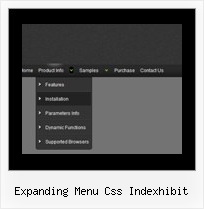Recent Questions
Q: I am interested in buying your software for some web development I planning on doing.а Before I buy your software, I have a concern that I was hoping you could help me with.
I downloaded the trial version of the software and set up some menus.а However, when I load them with IE7, the information bar comes up and asks me if I want to run scripts or ActiveX controls.а Is there a way I can prevent this from happening?а Is there some setting I have chosen in one of the properties that is causing this to happen?
I am not interested in buying a license for this software if this is what is going to happen.а I really like the way I can modify just about anything in the menusЕ but having this pop up is not user friendly.а Please tell me there is a way to fix this.
A: Please, see security preferences: IE/Tool/Internet Options
Make sure that Active content is enabled.
You should check your Security Settings.
There is no way to enable these settings automatically.
Q: How about getting the entire side navigation bar to sit in the centre rather than left align?
A: You can set your menu in the <div> tag and use the alignment you need:
<!-- Deluxe Menu -->
<noscript><a href="http://deluxe-menu.com">Javascript Menu by Deluxe-Menu.com</a></noscript>
<script type="text/javascript" src="menudir/dmenu.js"></script>
<!-- (c) 2009, http://deluxe-menu.com -->
<div align="center">
<script type="text/javascript" src="menudir/data.js"></script>
</div>
Q: At the very beginning of each javascript close menu item (exception for top level item using "XP-Style") there is always a small gap of 2px width.
Firebug show me this small piece of code :
***********************************
<td id="" style="margin: 0px; padding: 0px;">
<img id="" width="2" height="1" border="0" style="display:
block;" src="images/blank.gif"/>
</td>
***********************************
Is there a way to avoid this ?
A: You should set the following parameter in that case:
var tXPBorderWidth=0;
Q: I get coches word in black when the menu loads the first time and I didn't configured that to happend.
A: Check the following parameters:
var bselectedItem=1;
var bfontColor=["#000000","",""];