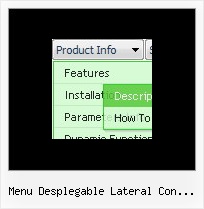Recent Questions
Q: I cannot see subitems of my down menu navigation on the website. Could you help me?
A: Now you have
var smHeight="0px";
It is not correct.
Try to set:
var smHeight="";
Q: Is it possible to open a specific tab in javascript menu samples using javascript? For example something like tabObject.open(tab1);
A: You can try to use the following function:
dtabs_itemClick(menuN, itemN);
where
menuN - index of a menu on a page, >= 0.
itemN - index of a tab you want to show, >=0.
Q: I did have a question. I cannot seem to figure out how to get the individual menu styles to be applied to any of my items for thenavigation bar through the Deluxe Tuner. I’ve looked through through your documentation, but I cannot find anything that explains to me how I do this in the Deluxe Tuner.
A: To create Individual styles click "Edit Individual Styles..." button.
1) In the "Individual Styles" window click "Add Style", enter the nameof the new style.
2) Edit parameters of your style
4) Click "OK" button.
5) Select items (you can use Ctrl and Shift buttons to select group ofitems) and assign "Item Style"/"Submenu Style" to it. (in the "Item Parameters" window)
Q: We would need to programatically open a particular tab in the horizontal tab menu.
A: Unfortunately Deluxe Tabs doesn't support API functions now.
You can use the following function to open specific tab:
dtabs_itemClick(menuInd,itemInd);
where
menuInd - index of a tab menu on a page, >= 0.
itemInd - index of a item, >=0.
For example:
<DIV onClick="dtabs_itemClick(0,2)" style="width: 200px; border: 2px solid #000;">
Click to open the third tab
</DIV>