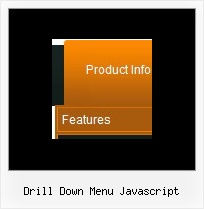Recent Questions
Q: I need to set individual itemtargets for a number of menu items for the web drop down menu?
A: You can set target parameter for all items:
var itemTarget="_blank";
or var itemTarget="main";
Where main - is the name of the main frame where you want to open the link.
or for each item individually:
["Home","testlink.html", "", "", "", "_blank", "", "", "", "", "", ],
...
["Home","testlink.html", "", "", "", "main", "", "", "", "", "", ],
Q: Hello I am trying out deluxe menus. Fantastic piece of software - however the test menu I have created only works fine when I upload to an area outside the restricted area (i.e members area) of my server. Inside this area and it does not appear. Is that becuse I am using the trial version?
A: Thanks for your interest in our products.
No, it is not the reason. Trial version has full functionality.
Please, send us a direct link to your website, so we can check it.
Q: I am trying to create a tab menu and I have some questions.
I want each tab in a hover tab menu has a different image,
the normal and hover state uses the same image and the selected state uses a different image.
A: If you want to use different images you should use Individual Item Styles and assign them for your tabs.
var bstyles = [
["bitemBackImage=deluxe-tabs.files/style04_n_back.gif,deluxe-tabs.files/style04_s_back.gif,deluxe-tabs.files/style04_s_back.gif",
"bbeforeItemImage=deluxe-tabs.files/style04_n_left.gif,deluxe-tabs.files/style04_s_left.gif,deluxe-tabs.files/style04_s_left.gif",
"bafterItemImage=deluxe-tabs.files/style04_n_right.gif,deluxe-tabs.files/style04_s_right.gif,deluxe-tabs.files/style04_s_right.gif"],
["bitemBackImage=deluxe-tabs.files/style04_2_n_back.gif,deluxe-tabs.files/style04_2_s_back.gif,deluxe-tabs.files/style04_2_s_back.gif",
"bbeforeItemImage=deluxe-tabs.files/style04_2_n_left.gif,deluxe-tabs.files/style04_2_s_left.gif,deluxe-tabs.files/style04_2_s_left.gif",
"bafterItemImage=deluxe-tabs.files/style04_2_n_right.gif,deluxe-tabs.files/style04_2_s_right.gif,deluxe-tabs.files/style04_2_s_right.gif"],
["bitemBackImage=deluxe-tabs.files/style04_3_n_back.gif,deluxe-tabs.files/style04_3_s_back.gif,deluxe-tabs.files/style04_3_s_back.gif",
"bbeforeItemImage=deluxe-tabs.files/style04_3_n_left.gif,deluxe-tabs.files/style04_3_s_left.gif,deluxe-tabs.files/style04_3_s_left.gif",
"bafterItemImage=deluxe-tabs.files/style04_3_n_right.gif,deluxe-tabs.files/style04_3_s_right.gif,deluxe-tabs.files/style04_3_s_right.gif"],
];
var bmenuItems = [
["Item 1","", "", "", "", "", "0", "", "", ], //style1
["Item 2","", "", "", "", "", "1", "", "", ], //style2
["Item 3","", "", "", "", "", "2", "", "", ], //style3
];
Q: In DeluxeTuner when I choose an image and use my own path DeluxeTuner always sticks it's own path (data.files/) into the .js file.
Then I have to go into the data.js file and re-edit the path manually.
A: If you use Tuner, you should save data .js file before you'll selectimages. When you save .js file it means that you set a root directoryfor the project, so Tuner can make all selected images with relativepaths.