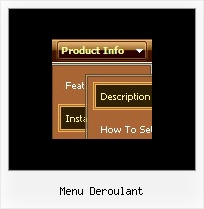Recent Questions
Q: Why is it that when we place a drop menu ina div that the droppping part is not right uner the menu? The menu on top banner is the problem.. Thesame code outside of a div futher down the page works fine.
I can place the same menu outside of the div and it works fine.When it is in a div the drop part of the menu is pushed to the far right of the screen.
A: Brian, see, the problem is that the script can't get css properties of the object if they are described in separate .css block (or file).
In other words, you can't get the value of "POSITION: absolute" attribute of the object if the object doesn't have this property within inline style (style="POSITION:absolute;"). To get the value you should move .css style into style="" attribute.
Please, try to add your
css file -> inline css, for example:
You should add style="POSITION: absolute;"
to the
<div id="menu">
So, you'll have:
<DIV id="menu" style="POSITION: absolute;">
Q: Can I show / hide the javascript floating menu as needed.
A: You should paste javascript code into item's link field of the floating menu,for example:
var menuItems =
[ ["text", "javascript:document.getElementById('dm0m0').style.visibility='hidden'", ...]
];
Q: I see "Incorrect Copyright" message in IE7.
A: Now you're using Deluxe Menu v1.12.
You should upgrade you Deluxe Menu to v2.0.
Please, download licensed files from the same link in your licensemessage.
How to upgrade to v2.00
---------------------------------------------------------------
You can download the licensed engine .js files from the same link in your license message. Deluxe Menu v2.00 has new parameters and features.
To upgrade to v2.00 you should do the following.
Step 1.
1.1 For Windows users
a. Run Deluxe Tuner v2.0
(can be found in the trial menu package v2.0
http://deluxe-menu.com/deluxe-menu.zip).
b. Open menu data file (.js file where menu parameters are placed):
select File/OpenA
c. Save the file: select File/Save, then click "No" button when the dialog box appears.
1.2 For other OS users
a. Open menu data file (.js file where menu parameters are placed) in a text editor.
b. Make sure that the following variables exist in the data file:
var keystrokes = 0;
var dm_focus = 1;
var dm_actKey = 113;
var dynamic = 0;
var smHideOnClick = 1;
var itemAlignTop = 'left';
var smSmartScroll = 1;
var dmAJAX = 0;
var dmAJAXCount = 30;
var dmRTL = 0;
var dmObjectsCheck = 0;
var menuBackRepeat = "repeat";
var menuHeight = "";
var transDuration2 = 200;
If one of the variables doesn't exist - add it at the beginning of the file.
c. Save the file.
Step 2. Now open HTML-page that contains Deluxe Menu.
Step 3. Replace existent tags of the menu by the following code:
<noscript><a href="http://deluxe-menu.com">Javascript Menu by Deluxe-Menu.com</a></noscript>
Step 4. Save HTML-page.
Step 5. New engine v2.00 has 7 .js files.
They are:
- dmenu.js
- dmenu4.js
- dmenu_add.js
- dmenu_dyn.js
- dmenu_key.js
- dmenu_cf.js (new v2.00)
- dmenu_popup.js (new v2.00)
Replace all old .js files by the files from v2.00.
Try that.
Q: I used Deluxe Menu and generated a beautiful drop down navigation menu for our school web page. however, I am using MS FrontPage and apparently it is blocking the content. Whenever I bring it into the program all I get is a text drop down navigation menu. What am I doing or not doing?
A: Deluxe Menu wasn't developed as Dreamweaver/Frontpage extension,BUT you can use it as standard Javascript files. To install the drop down navigation menuinto your html page:
1. create and save .js file with your menu parameters in Deluxe Tuner
2. open the page in Frontpage
3. add several rows of code (<script> tags), For info see:
http://deluxe-menu.com/installation-info.html
<head>
<!-- Deluxe Menu -->
<noscript><a href="http://deluxe-menu.com">Javascript Menu by Deluxe-Menu.com</a></noscript>
<script type="text/javascript"> var dmWorkPath="deluxe-menu.files/";</script>
<script type="text/javascript" src="deluxe-menu.files/dmenu.js"></script>
</head>
<body>
...
<script type="text/javascript" src="data-deluxe-menu.js"></script>//your data file created in Deluxe Tuner
...
</body>
You should copy all engine files and images for the drop down navigation menu in "deluxe-menu.files/" folder and paste it in the same folder with you .html files.
Engine files:
dmenu.js
dmenu4.js
dmenu_add.js
dmenu_dyn.js
dmenu_key.js
dmenu_cf.js
dmenu_popup.js
dmenu_ajax.js
dmenu_search.js
That's all.
It is possible that you'll have errors in the preview but your drop down navigation menushould work fine in the browser.

 Features
Features